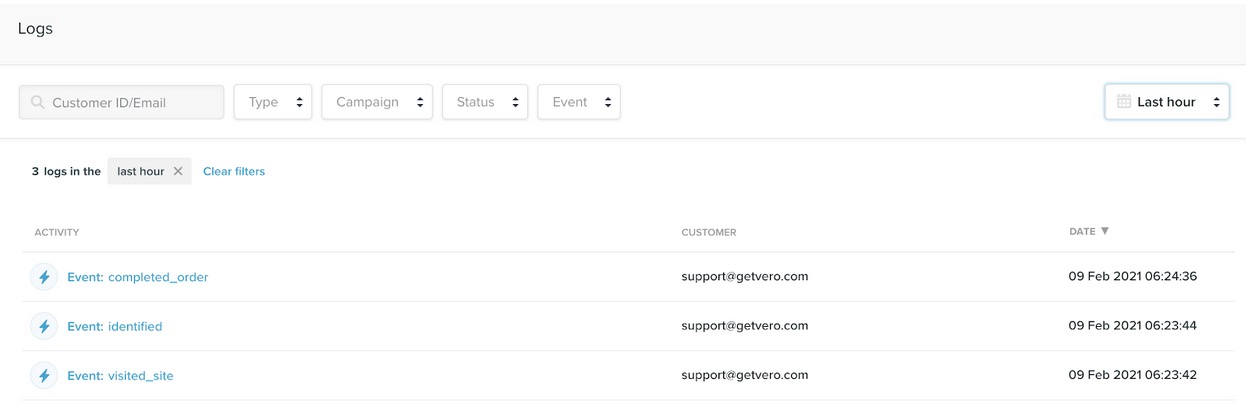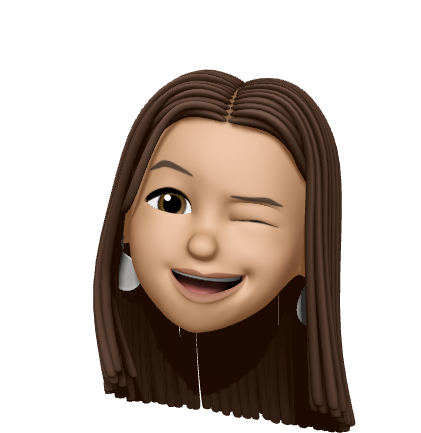Integrate Vero and Freshpaint
Freshpaint is a customer data platform that standardizes customer data across your analytics and marketing tools.
You can track data from Freshpaint into Vero to customize your segments and personalize your campaigns.
To set up Freshpaint visit their Quickstart Guide. We suggest setting up events, identify and properties to get the most out of the platform.
To integrate follow the steps below:
- Login to your Freshpaint account.
- Configure destination (to Vero).
- Navigate to the destinations > apps page and scroll down to the Vero destination:
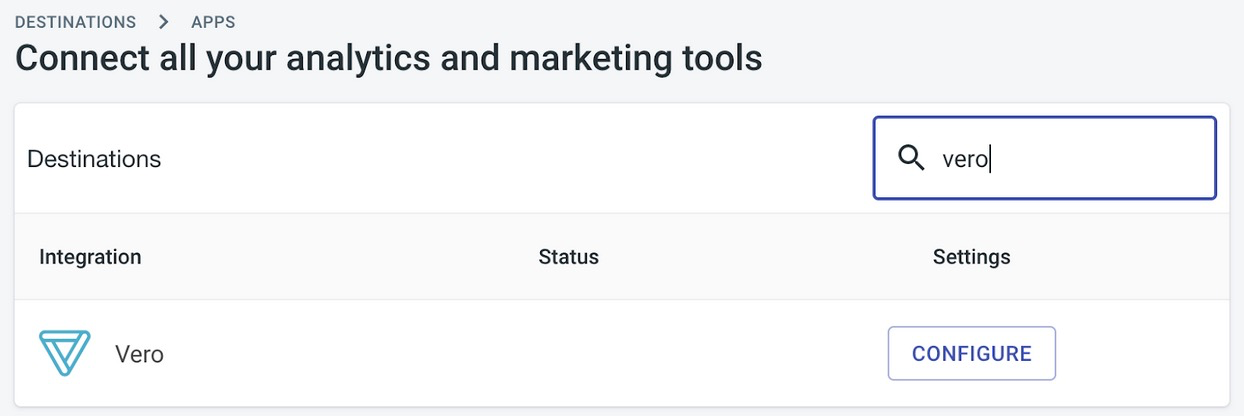
- Configure the “API Key and Auth Token”. These can be found in Vero’s project settings.
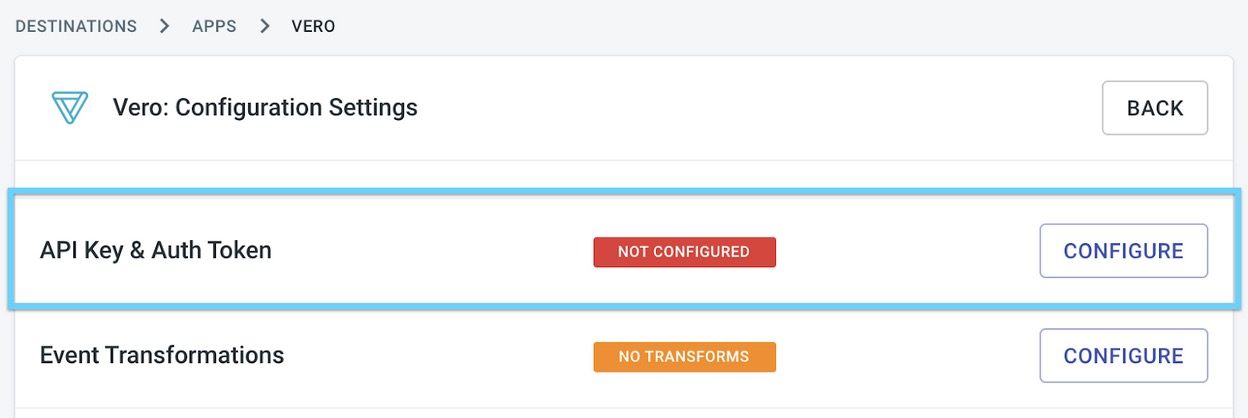
- Verify data is flowing into Vero.
Once you’ve clicked save, you can verify the integration by accessing Vero’s logs page. Here you’ll be able to view events that are streaming into Vero from Freshpaint.