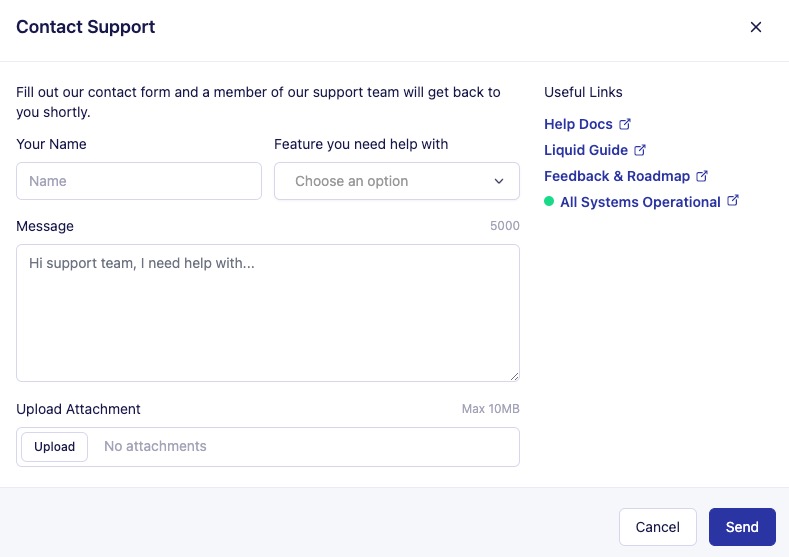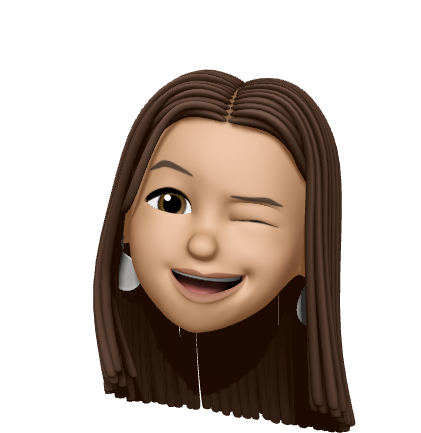Navigating the dashboard
In your Vero account you’ll have access to several features designed to make creating and sending a message easy.
The Sidebar
All features are accessible via the sidebar to make navigation straightforward.
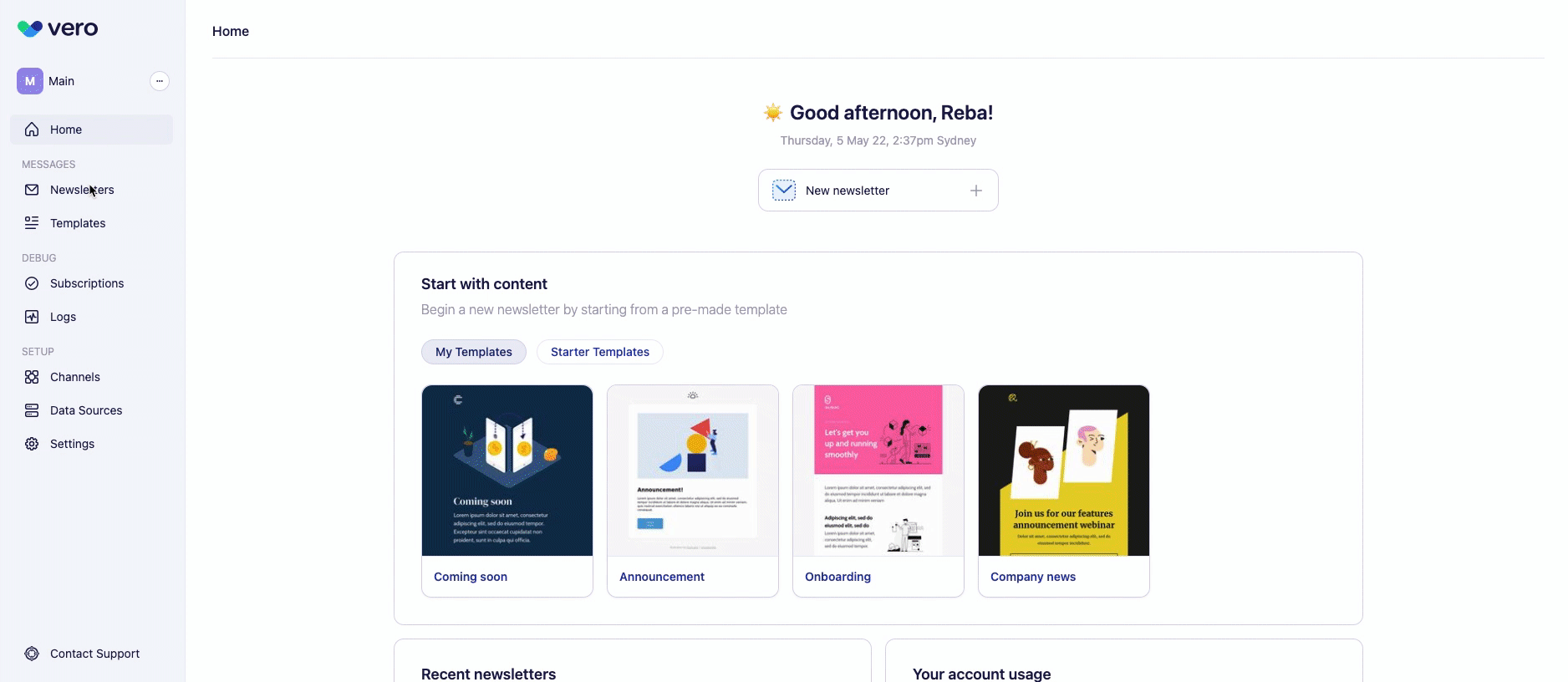
Projects
Projects are our version of sub-accounts. They are isolated environments maintained under a single account and can be used for different websites, products or testing environments.
To make things simple we’d suggest naming each project distinctly so each is easy to select and identify.
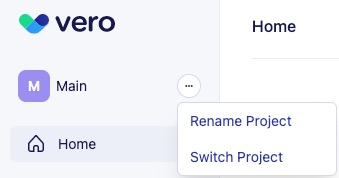
Home
Once logged in you’ll be redirected to the homepage. Here you can find a number of quick links for starting a new newsletter, navigating to your recently updated newsletters, seeing your overall usage and for getting some help from our support team.
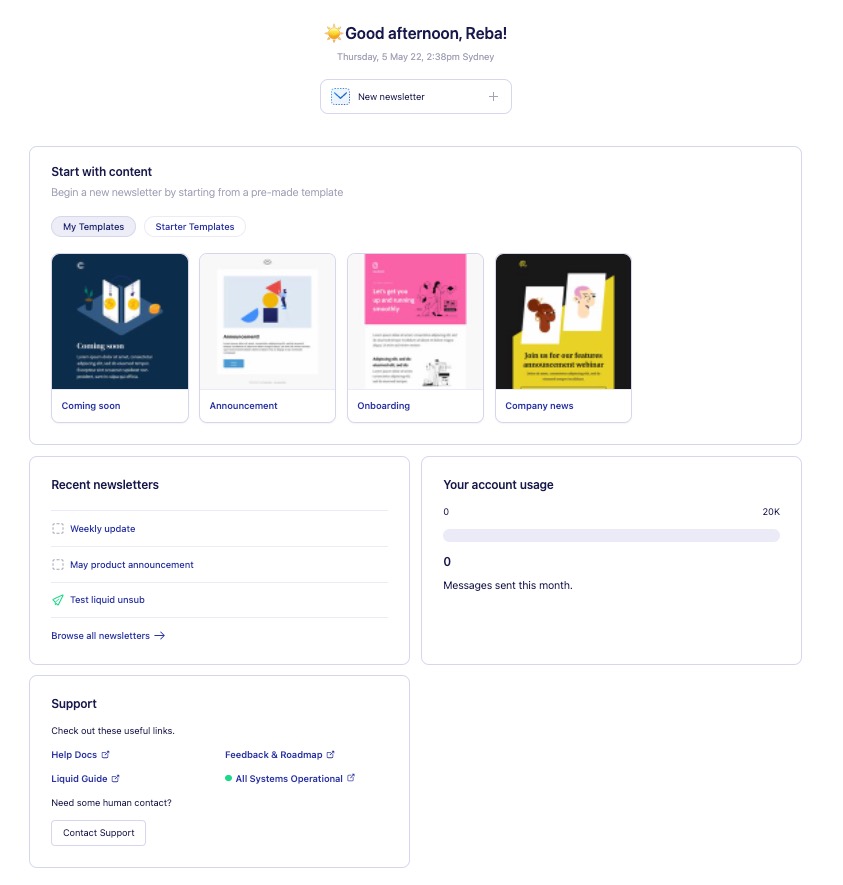
Messages
There are three key elements to sending and managing your newsletters. Creating a newsletter, designing your content and reviewing the results.
Campaigns
Here you can create a new campaigns from scratch as well as review the results of previously sent campaigns.
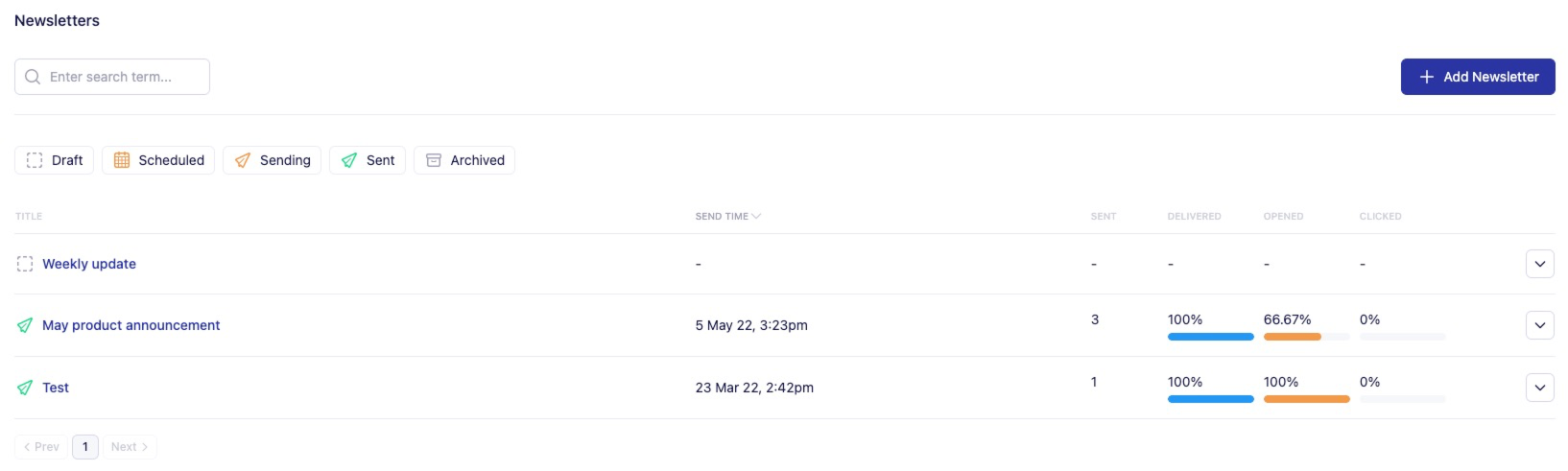
Templates
You may reuse particular content designs for brand consistency. If that’s the case you can save the editable template so it’s easy to access. Vero’s drag and drop editor makes designing your ideal message simple and easy.
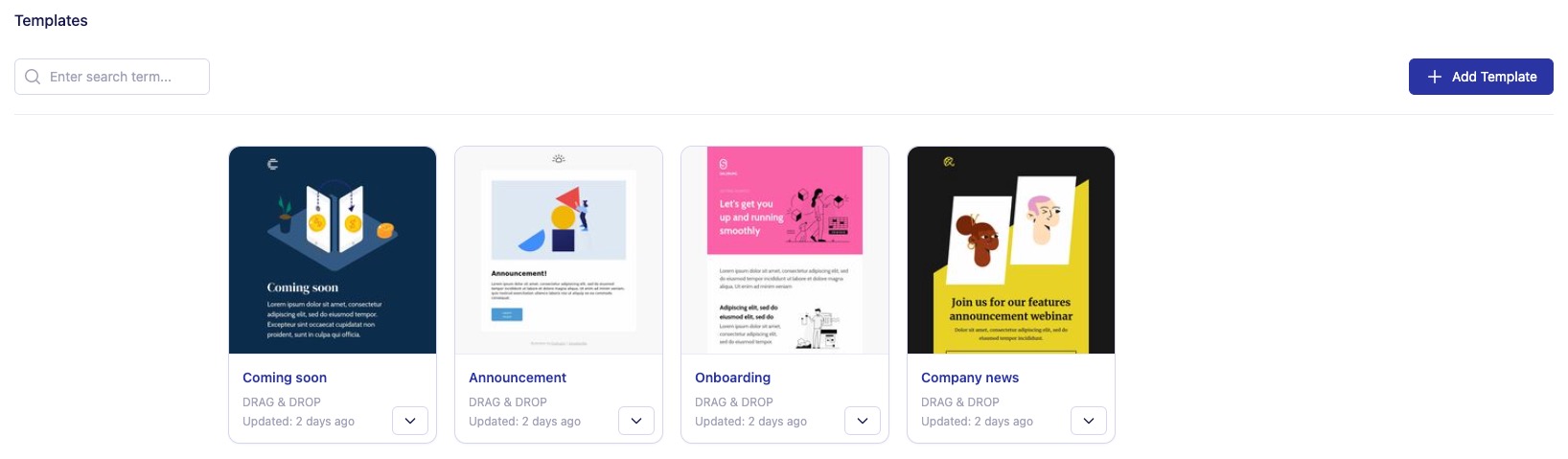
Activity
When you send a newsletter, we will generate a unique log for each subscriber. This log will display all of their engagement with your newsletter including opens, clicks and unsubscribes. This can be very relevant information when you need to investigate whether a subscriber received an email and what occurred when they did.
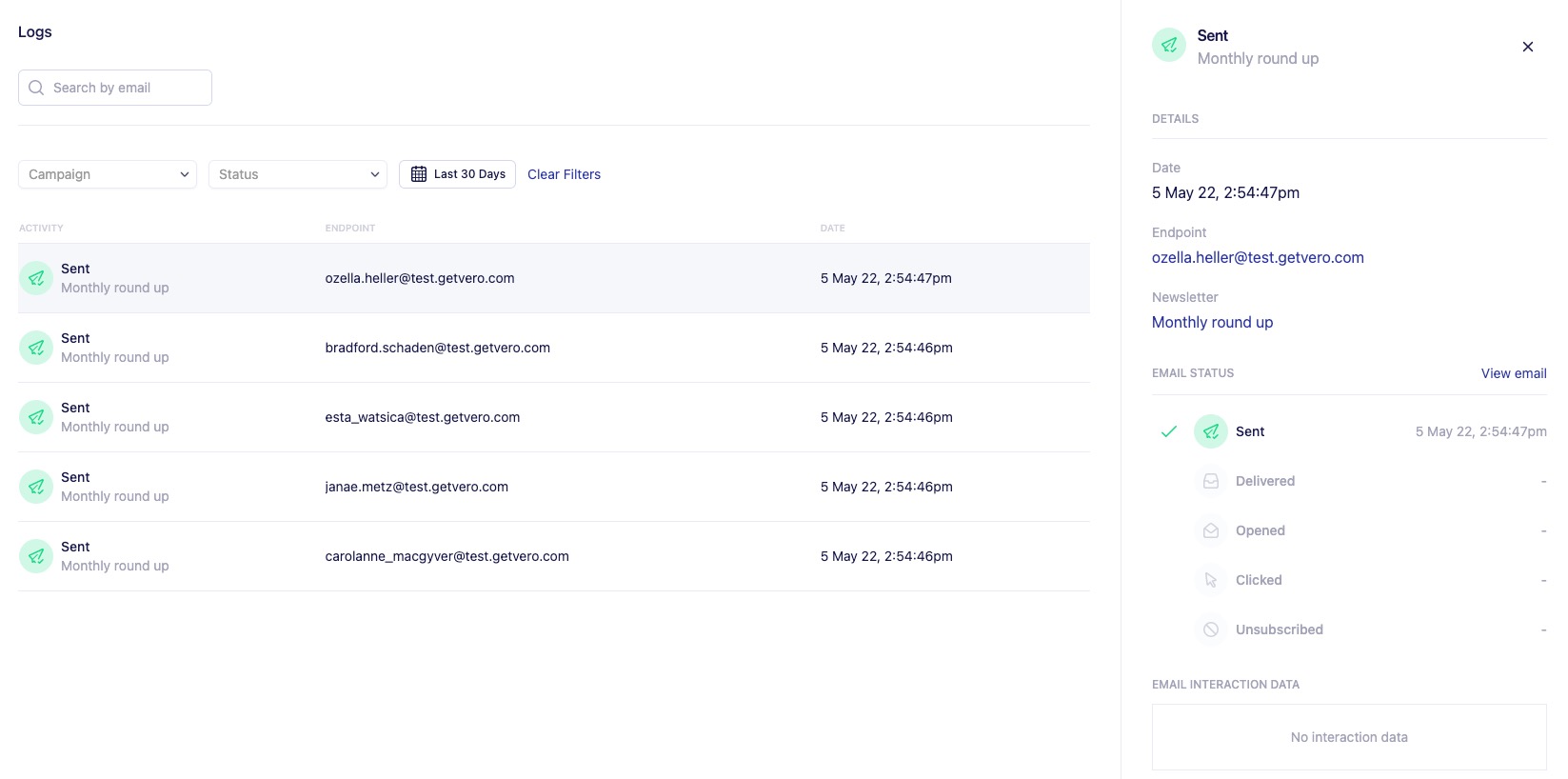
Note: We store these logs for 30 days
Data
Data Sources
In addition to loading your newsletter audience via CSV or Google sheets you can configure data sources connect to popular database technologies, hosted data stores or warehouses and access data where it lives.
By writing SQL queries or selecting data views you can build your newsletter audience directly from these sources.
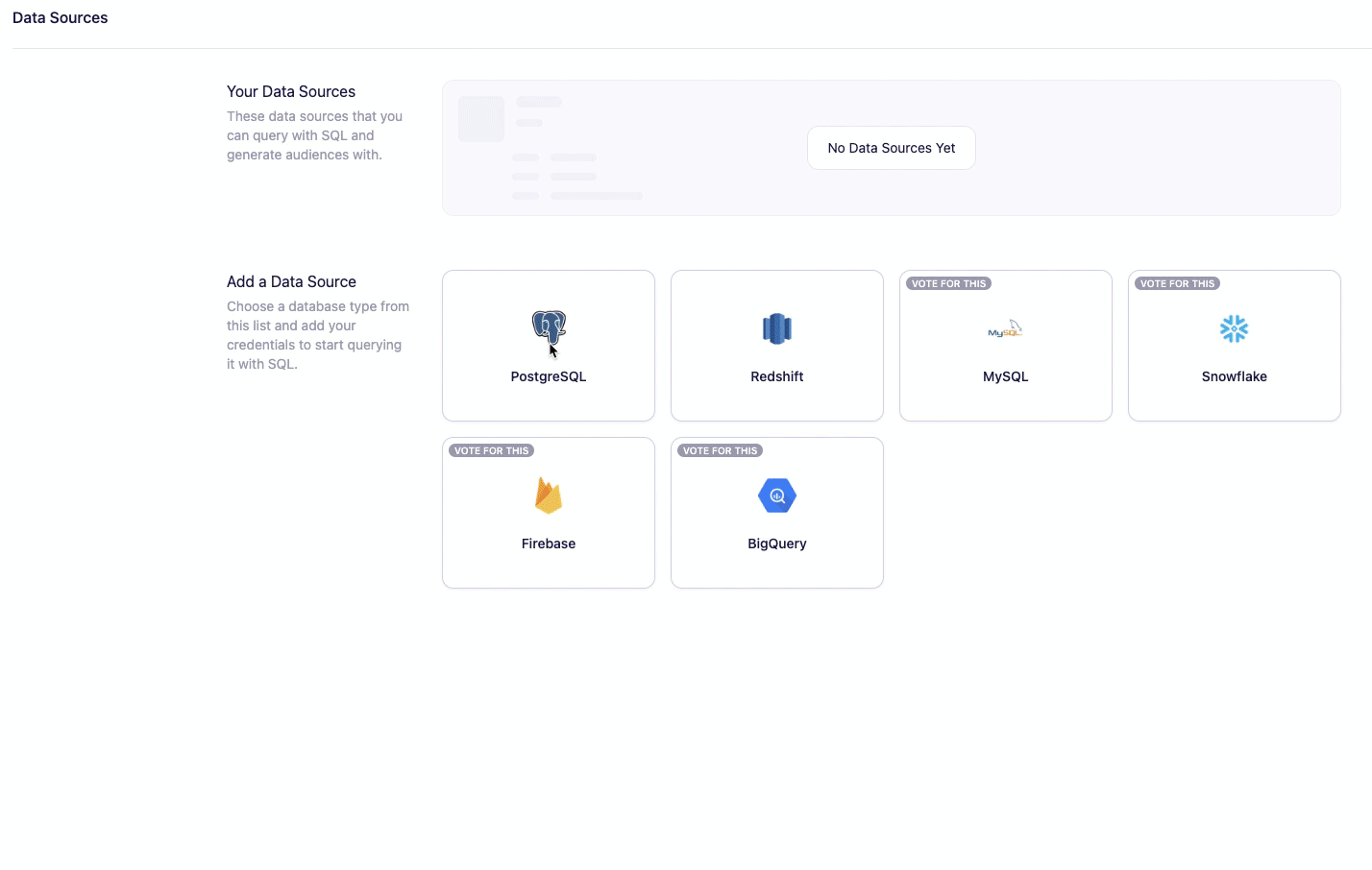
Setup
You have several options to configure and customize your account.
Channels
By default, Vero will send your emails using a domain configuration. We use a variety of domains and tiers to help ensure we get customers emails into inboxes.
To improve your deliverability, we recommend setting up your messages to send from your own domain. This ensures brand consistency but it also helps ensure your emails are delivered to the inbox.
You may already already have your domain set up in another delivery tool and want to simply plug that into Vero. We have a number of integrations to support this.
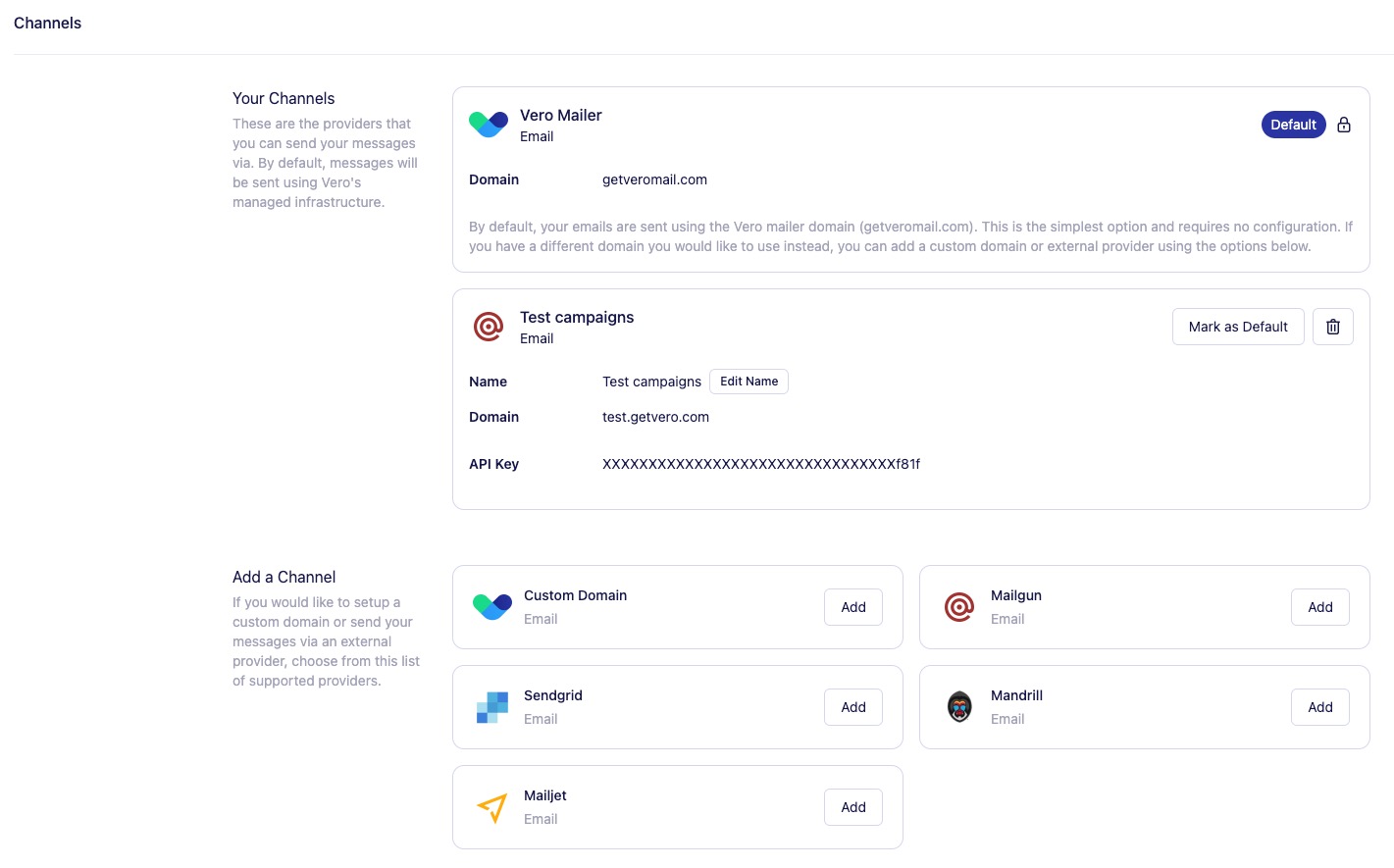
Subscriptions
You can access the full customer list as a quick overview of your subscriber base as well as search for individual subscribers. There will be times when this is very useful in understanding a particular subscribers email experience with your brand.
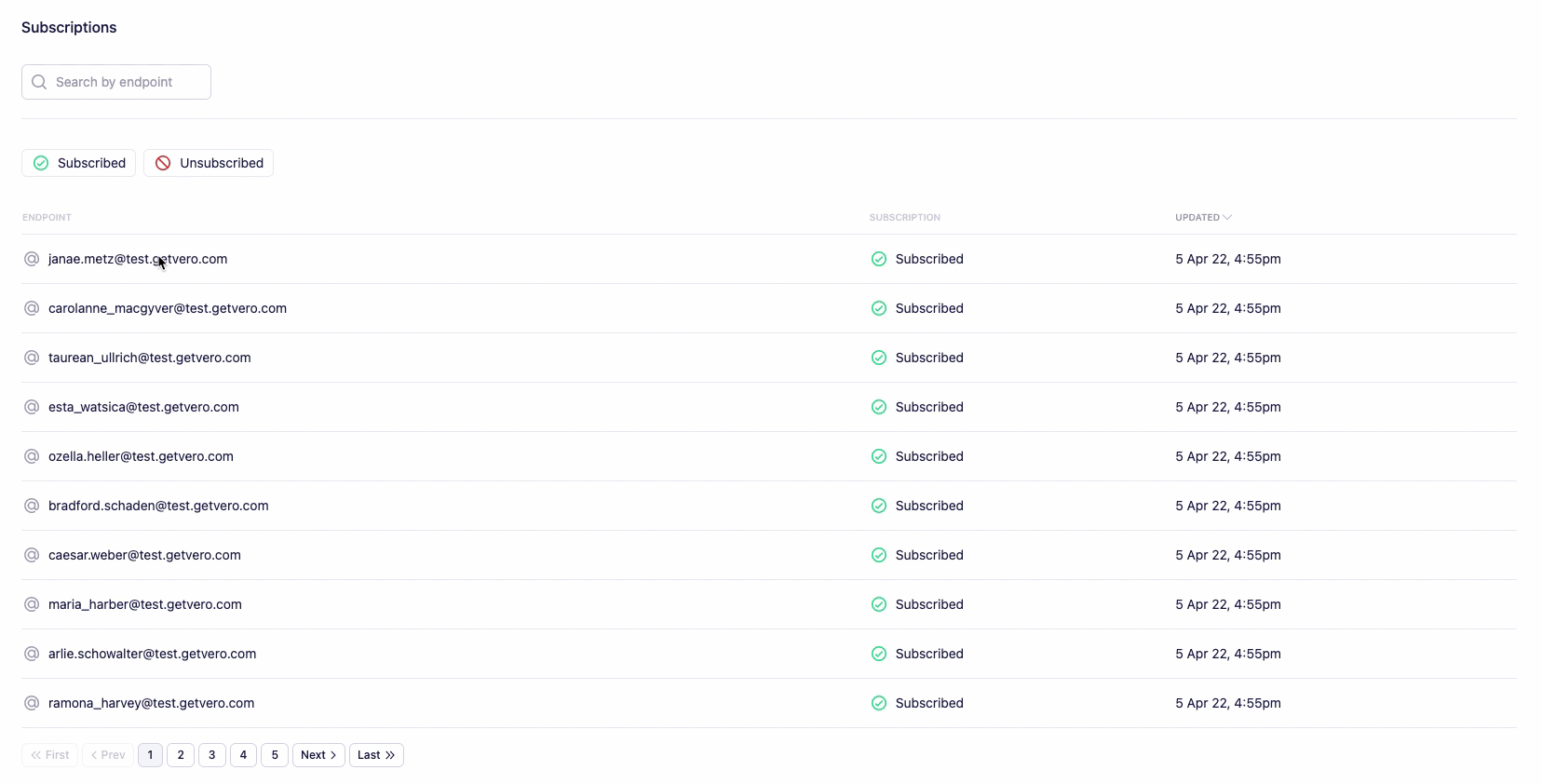
Settings
Here you can manage account level details such as Billing.
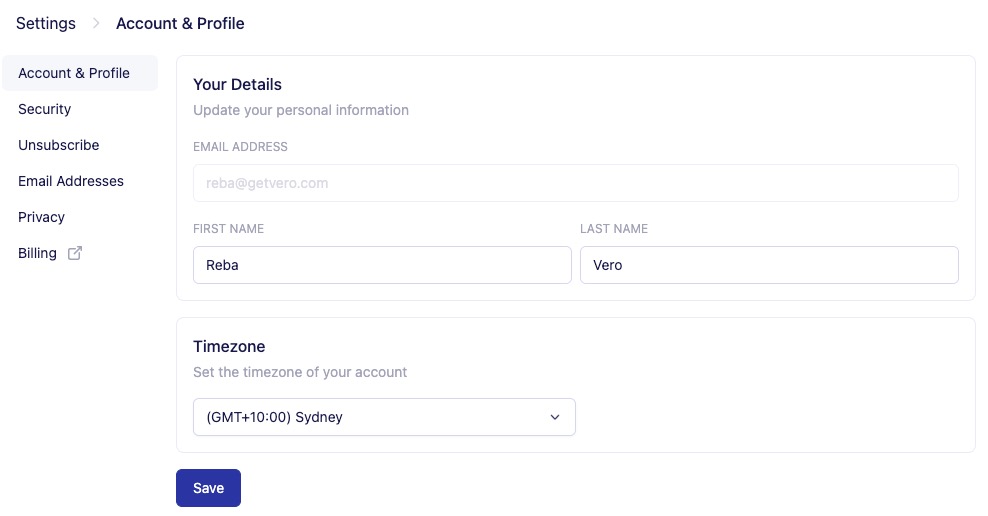
Contact support
Any time you have a question please don’t hesitate to contact support or access our help documentation.