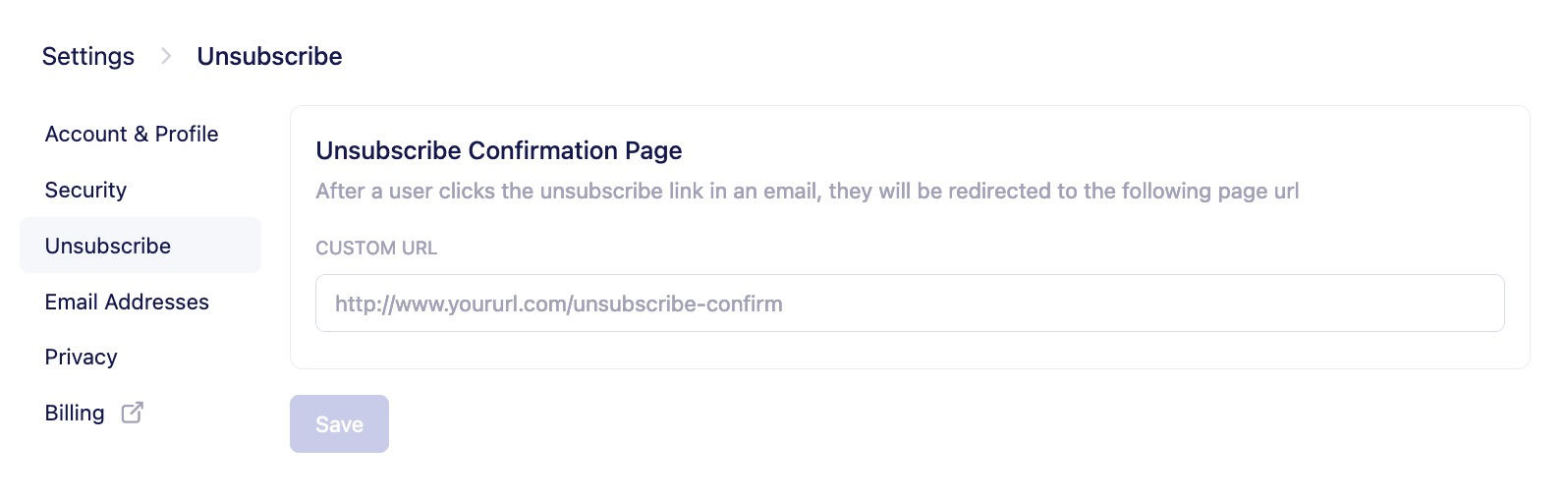Setting up a custom unsubscribe page
A standard newsletter campaign gives the option to customers to unsubscribe from your email campaigns. In Vero, a customer can click an unsubscribe link in your newsletter and automatically be unsubscribed using one of two options:
{{url.unsubscribe_link}} inserts a URL (e.g. http://getvero.com/unsubscribe/xyz) that unsubscribes your customers in one click.
{{url.unsubscribe}} inserts an anchor tag containing the string Unsubscribe and pointing to the link referenced by {{url.unsubscribe_link}} above.
Upon clicking, customers will be directed to the default unsubscribe page provided by Vero:
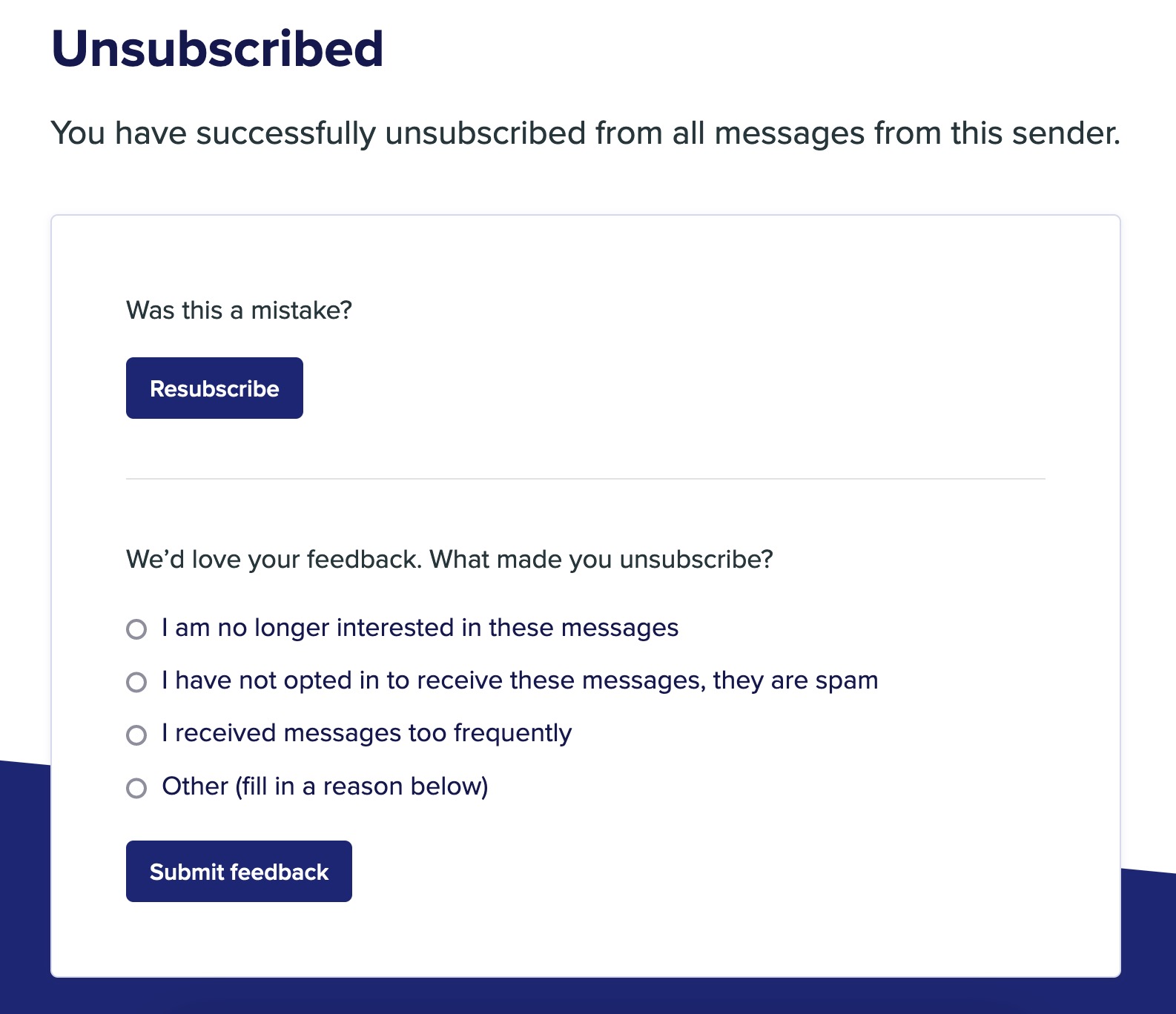
However, if you would rather your customers be redirected to a custom unsubscribe page on your website, you can add your personalised link under the Unsubscribe section of Settings.