Why has a specific email bounced?
When an email bounces, Vero records the details as part of the Logs, including the SMTP error returned by the recipients ISP/ESP, the number of times Vero attempted delivery and when this occurred.
To see this data, select an email in the logs and choose View email data from the options dropdown. An example is below:
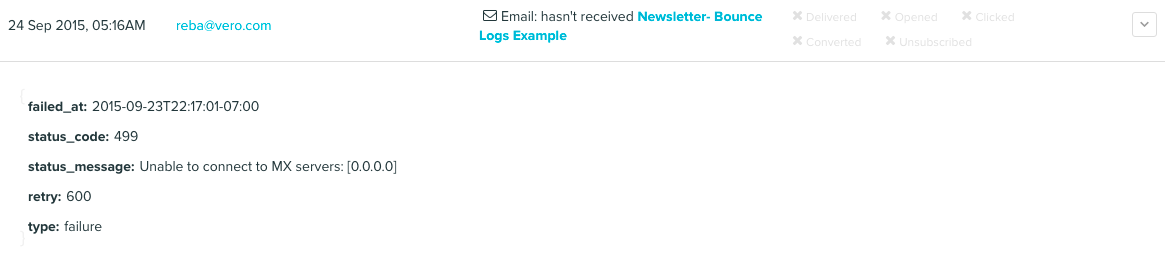
You can then view a more detailed reason for the error here. SMTP error documentation is widely available online and there a many forums for digging into errors.
If you ever have any questions about a bounced email please email support and we'll help you dig deeper!


