Create a segment
What is a segment?
Segments are one of the key features that give Vero its power.
Unlike many of the more traditional email marketing tools, Vero uses segments in the place of lists. Lists are static groups of customers.
Segments are dynamic groups created by filtering your Vero database based on your customers' properties, events, past email interactions and tags. Dynamic lists allow you to set up the segment, and can reduce the amount of work for getting your campaigns out the door on a day-to-day basis.
As a quick example, you might create a segment called Paying customers, including any users that have checked out recently on your website. Assuming you are tracking an event called Completes checkout using Vero's API, you might segment out any customer that has triggered the event Completes checkout at least once in the last 30 days.
Once you have created a segment, you are able to use your segment to send newsletters and as conditions in behavioral campaigns. You can combine segments to get even more targeted.
Segmentation conditions
In Vero, there are four separate types of data stored about each of your customers. You can track and store customer properties, tags and events. Vero also automatically tracks customers' interactions with emails, opens, clicks and so on.
Using and and or, you can build up complex segments based on these data types. Below is a brief summary of each of the segmentation conditions you can use to filter your users.
Segments
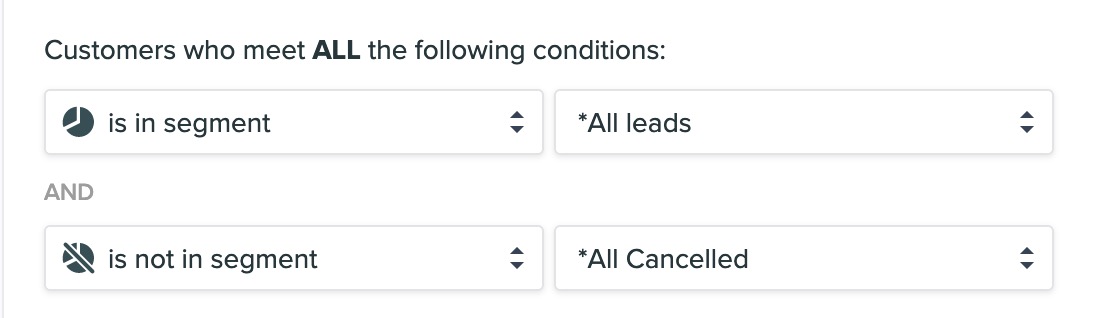
You can nest segment conditions inside other segments. For example, you could create a segment that includes everyone who is in the segment Trial customers, yet not in the segment Paying customers. This would create a new segment, which you might title Non-paying trial customers.
This condition encourages you to create more reusable segments, which is when segments become most useful.
Events
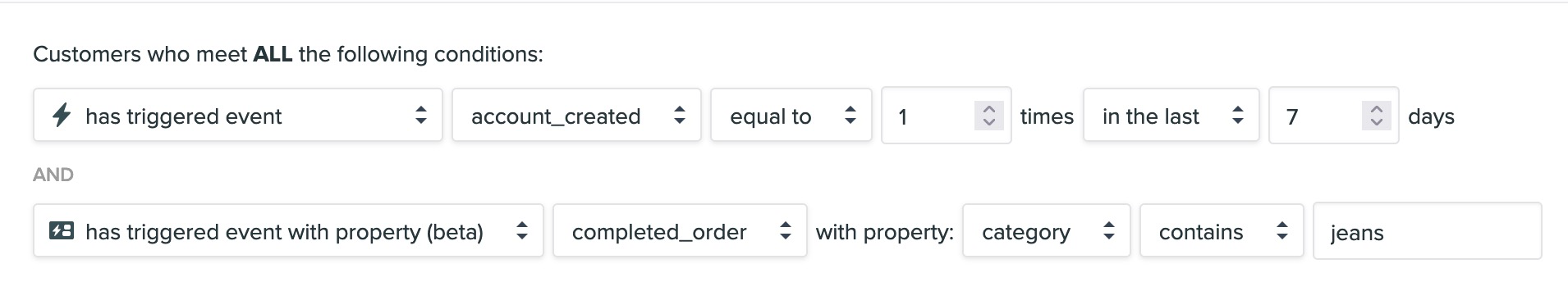
Has triggered event shown above is for any customer who has triggered the event regardless of values passed with the event back to Vero, as opposed to the following option.
Has triggered event with property is similar to has triggered event, but allows you to specify an event property and value (as attached to the trigger event) when segmenting.
Email interactions
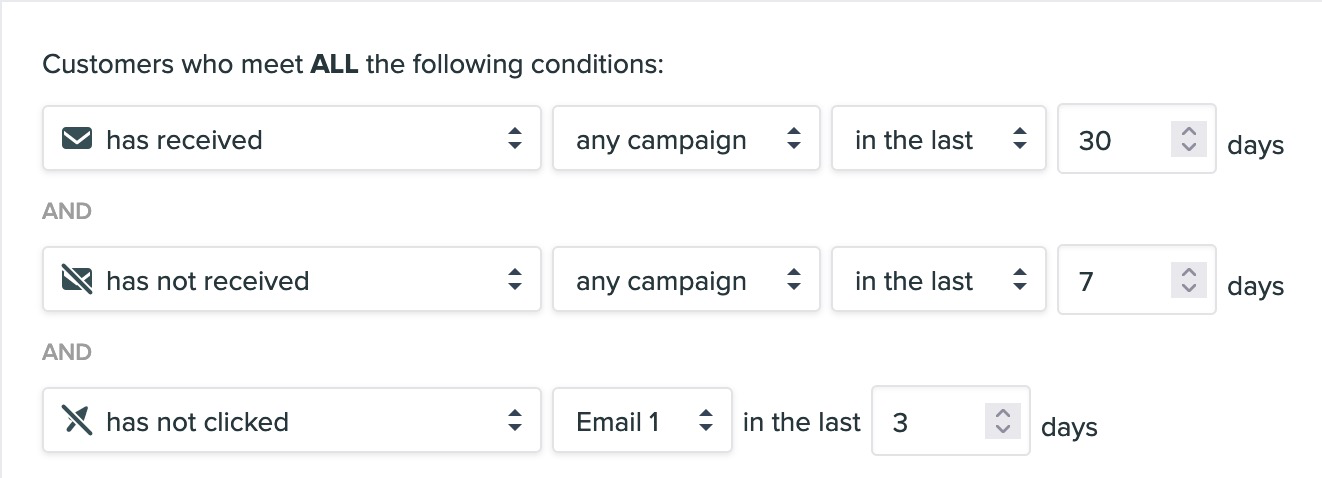
You can segment customers based on their receiving, opening and clicking with any, or specific, email campaigns that you have sent.
Customer properties
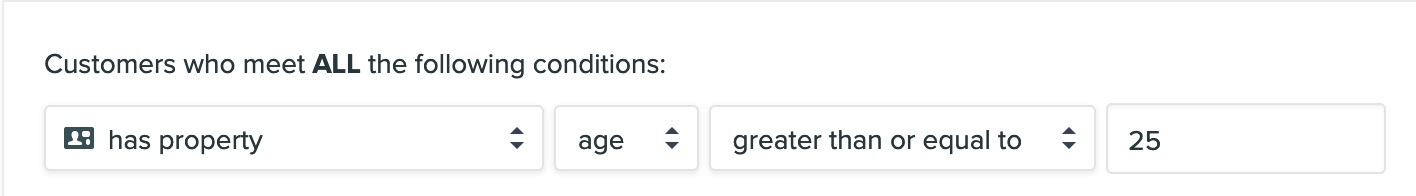
You can segment customers based on their individual customer properties. You can track as many customer properties as you want, via API or using CSV imports.
Has tags
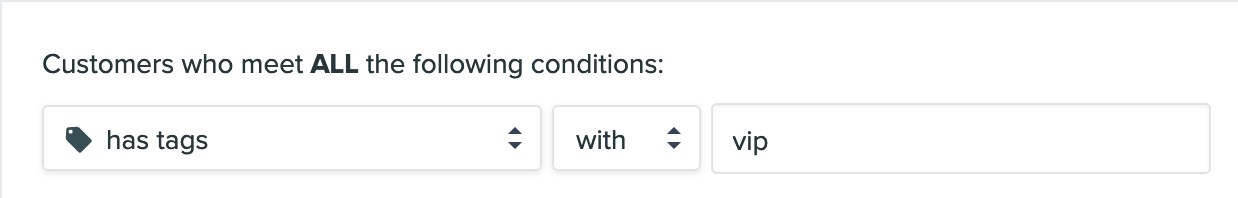
You can use tags to define segments as well. You can segment users based on whether they do or do not have a specific tag.


