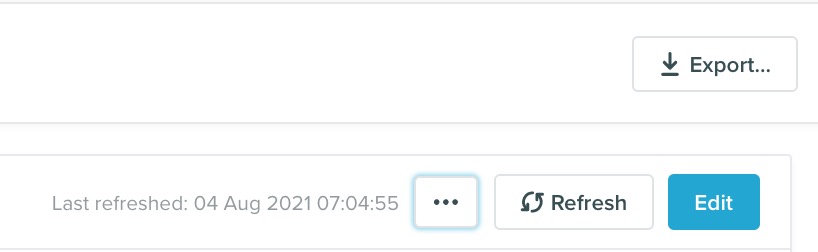Viewing the list of customers in a segment
You can view your list of subscribed and unsubscribed customers in a given segment by going to the Segments page and clicking on the title of any of your segments.
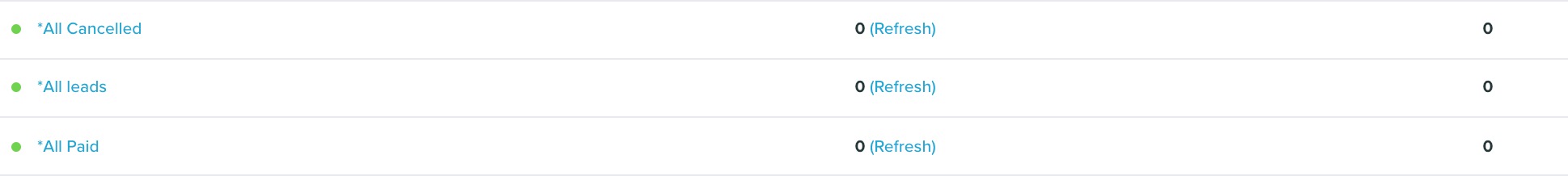
You can also export this list for use outside of Vero. To do this select the Export button in the top right, whilst on the View Users page. Here's an example: