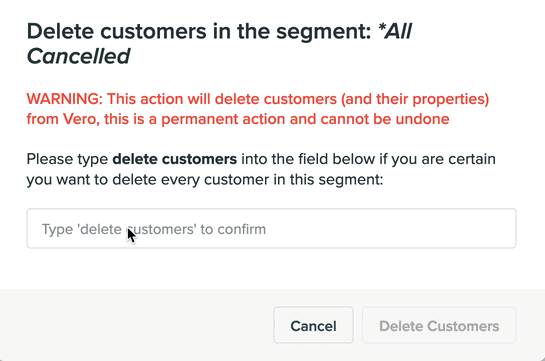How to delete customers via a Segment
A bulk deletion of customers from Vero can be completed via our Segment tool.
If you have created a segment of users in which you would like to be removed permanently from Vero you will find the "Delete Customers" option from the drop-down menu in the top right corner of the segment.
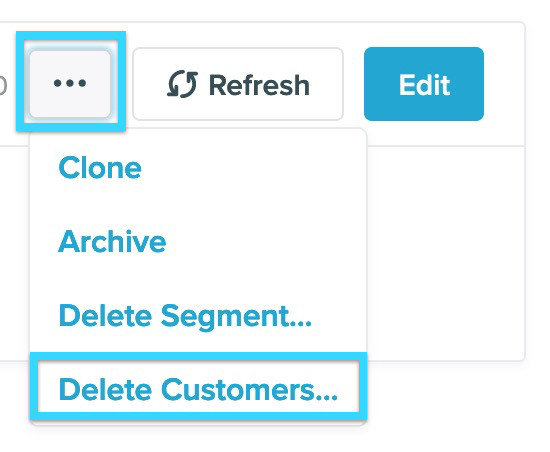
You will then be asked to type in "delete customers" to confirm the permanent removal of customers from Vero.