Preheader text
Also known as preview text, preheader text is the short text summary that follows the subject line of an email.
This line of text can support the subject and give the recipient an idea of what content they can expect to find when they open the email.
Many modern email clients such as Gmail and Apple Mail will use the first line of text from an email’s content in the inbox to define this preview summary.
If for any reason you want to provide a summary for your email as distinct from the first line of text in your content, Vero allows you to define the preheader text separately from the email content. This is achieved by inserting hidden text as the first element in your emails html content.
To add custom preheader text, simply check the ‘Add preheader text’ checkbox underneath the ‘subject’ field.
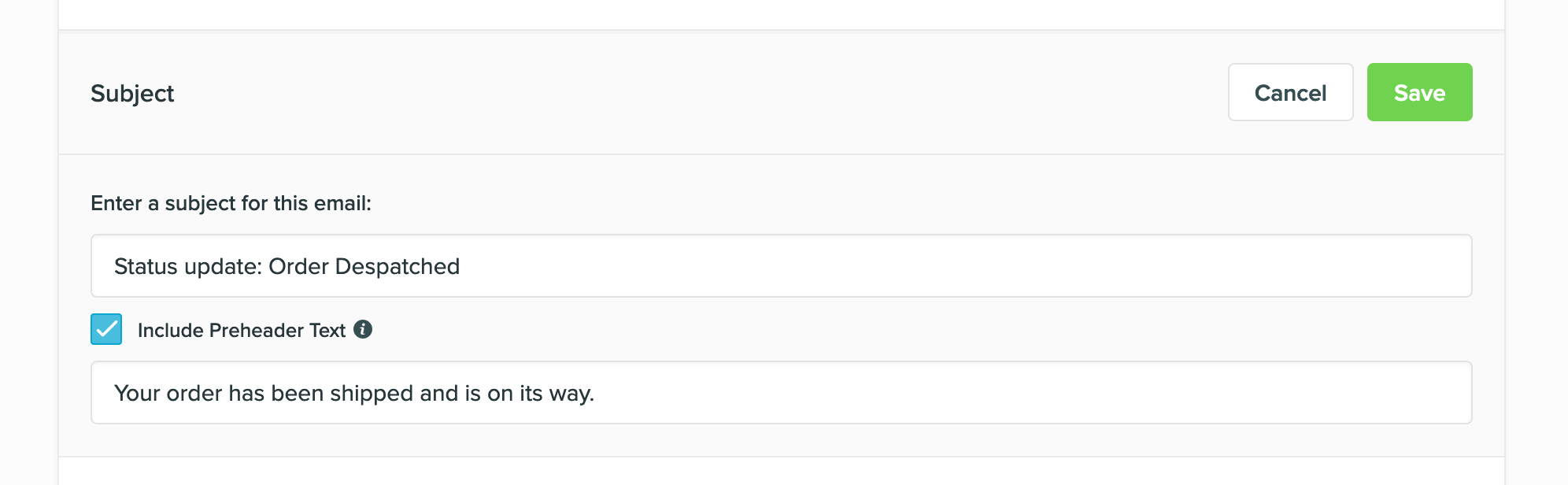
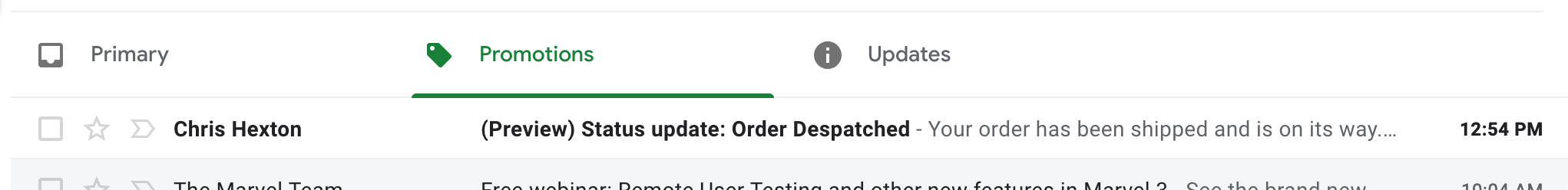
Preheader text can be added to Rich Text, Drag and Drop and HTML email content types, however is not supported in plain text only email content.
Note: Using this option will in most cases override any preheader text you have already implemented in your HTML emails. Please make sure you remove any existing preheader code before using this option.
Note: As this option relies on adding HTML to your templates, we recommend you test any emails sent using this feature.


