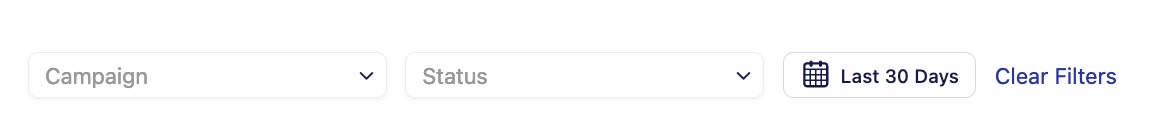Understanding entries in the activity log
After sending out your newsletter campaign you may want to dive into the details of your campaign metrics by viewing the customer logs.
On the Logs page you can find a breakdown of your campaign metrics by customer. Each individual log will display the email activity of the customer: delivered, opened, clicked, and unsubscribed.
Clicking on the individual log will display further details about the customer's interaction with your campaign.
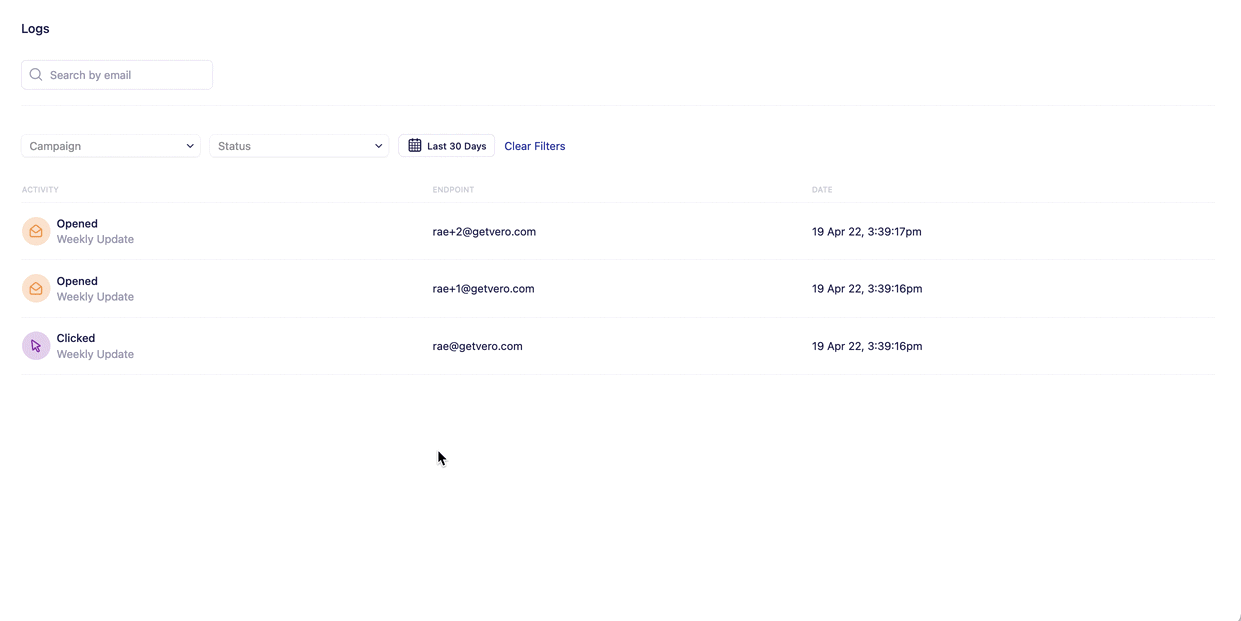
Additionally, you can filter logs by Campaign, Status, or by date range.