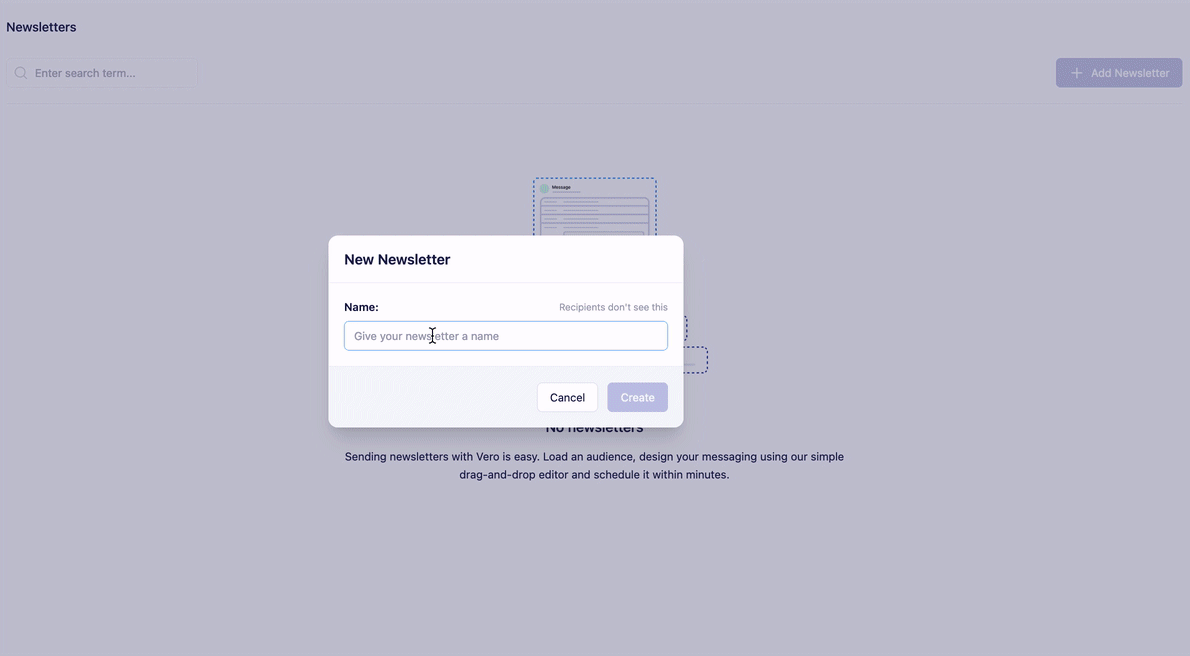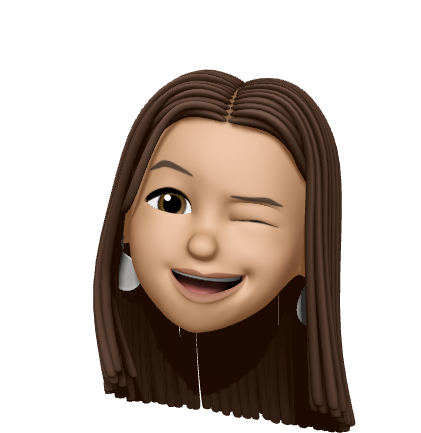Using a CSV to create your audience
The easiest way to see what Vero can do is to build an Audience using the simplest type of data source: a CSV.
To add a CSV data source to a Newsletter:
- Go to Newsletters.
- Select + Add Newsletter.
- Give your newsletter a name and select Create.
- Select Import a CSV.
- Select or drag in a file from your computer.
At this point Vero will attach this data source and load the records into the view so you can see exactly who you'll be messaging.