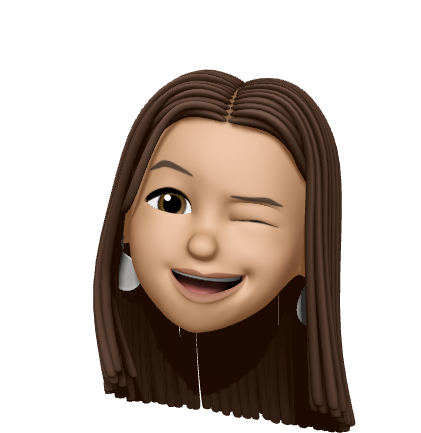Adding an audience to your campaign
Vero does not store user data. Instead, Vero connects directly to data sources that already contain your user and other product data, enabling you to use that data to message your customers. Vero works best for those who strive to centralise their CRM data in a scalable internal data source.
What is an audience
An audience is the group of users you'll be sending your campaign to. Once you've added an audience you'll be able to send your first campaign.
Adding your audience
Depending on where your user list and product data is stored you have several options to add your audience.
1. Upload your audience via CSV or Google Sheets
This is a very easy and straightforward way to add a list you have ready that is ready to send to. You can upload your list via the below integrations:
- Importing a CSV
- Google Sheet
Learn more about importing a CSV or connecting to Google Sheets.
2. Query your audience via a user database or data platform
You can then use our in-built SQL editor to run queries and use accurate and up-to-date data to build the audience your newsletter will be sent to. The current database integrations we have are:
- PostgreSQL
- Redshift
- Snowflake
- BigQuery
- MySQL
- Microsoft SQL Server
Learn more about using SQL to define a newsletter audience and connecting to an external database.
Expected data format
When adding a data source, Vero expects each row of data to contain at least an email.
Alongside the email you can include up to 30 custom key/value properties per row. For example, your data might look like this:
email,first_name,last_name,revenue_last_month mckenna_hill_fake@example.com,Mckenna,Hill,49 alvah_schulist_fake@example.org,Alvah,Schulist,199
In this example we include an email address (in the email column) as well as three custom key/value properties: first_name, last_name and revenue_last_month.
Invalid audience members
When adding an audience Vero will scan the list you've added to ensure they're valid. To be valid the attached data must meet the data formatting requirements outlined above.
For each email address Vero will check to ensure it is valid. For example, the invalid email address invalid_email@gmail would be recognised and marked as invalid by Vero.
Personalisation of your content
When creating your message content you can reference any custom key/value properties that are included in your data source.
Learn how to personalise content using Liquid.
Reusing an audience
Audiences are attached to a single, specific Newsletter. By design, Vero does not store this data in your account so there is no concept of lists or "segments". Vero is designed to connect to your data source and load the most accurate, up-to-date list each time you want to send a message to. This means that in order to send to the same list, you will want to add the audience to the new newsletter you’ve created.
Removing an audience
You can remove a data source from a Newsletter and select an alternate data source to build your audience. To do so, simply select Remove data source when creating a Newsletter.