Rich Text email content
Rich text is one of four types of email content you can create in Vero, we reccommend you learn more about creating email content in Vero before reading this article.
What is Rich Text?
Rich Text is a simplified type of content based on HTML that allows you to include basic formatting such as headings, links, text styles and images, similar to what you could create in a traditional text editor. Content created using our Rich Text editor is most similar to what you could send with an email client such as gmail or outlook.
When should I use Rich Text content?
Rich text content can be used for many types of email campaign. If the message you are sending is mostly text based and you don't have any need for any custom design elements or structured layouts, Rich text is a good way to create your conetnt. Although Rich text content is based on HTML behind the scenes, Vero does not allow you to add your own custom HTML, this is to ensure your content stays relatively simple and can be viewed consistently on all the email clients.
If you have your own HTML code, we reccomend you use the HTML editor when creating campaign content in Vero.
If you don't have a HTML template already, but want to send a custom designed email template you can use our drag and drop editor to design and build your own template, or use one of our examples.
How do I add Rich Text content to an email?
Creating email content using our Rich Text editor is simple. After creating your newsletter or workflow email, select to add content in the "Content" section, you will see a screen asking what type of content you would like to create, simply choose the Rich Text option.
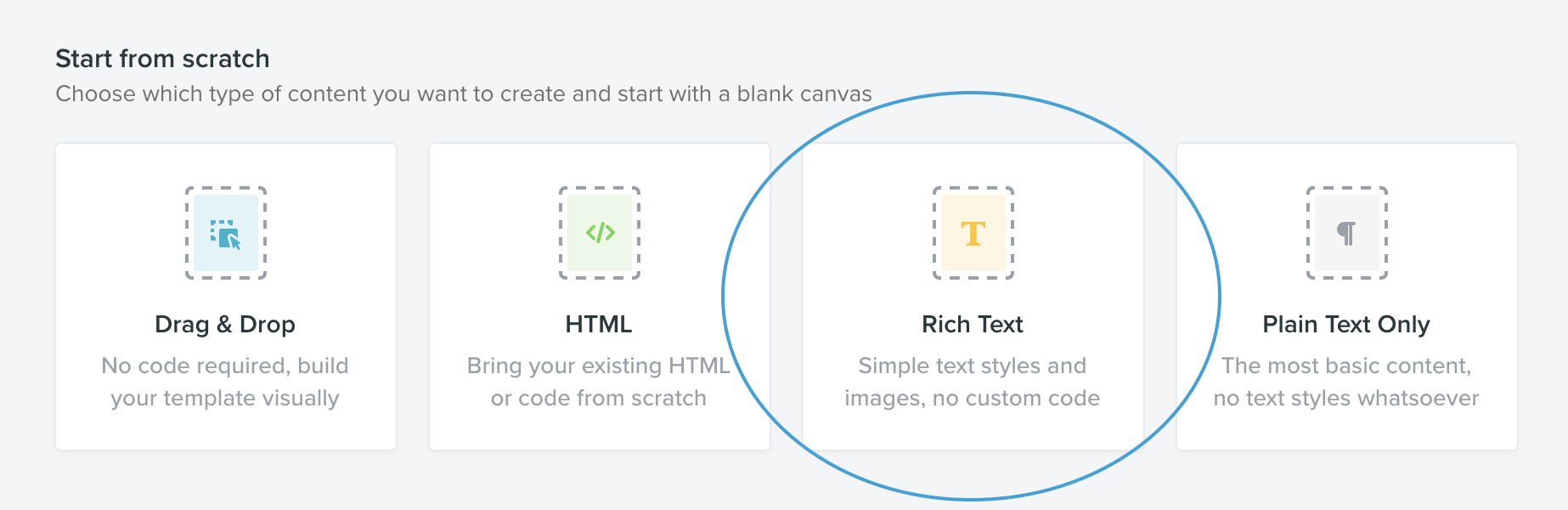
After choosing it, the Rich Text editor will open and you can then write your content, add links, add text styles and more.
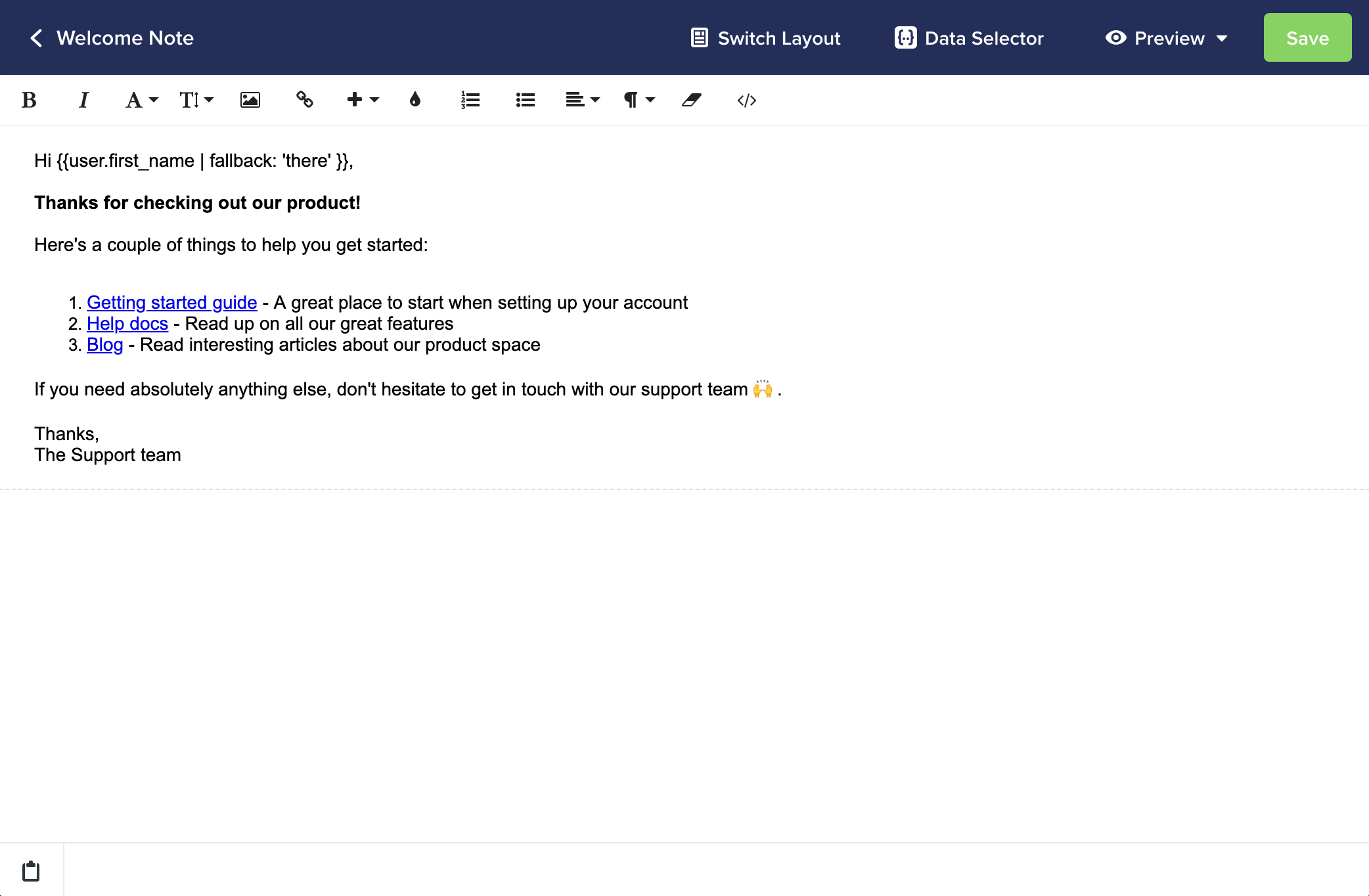
If you need to drop down to edit the underlying HTML (for instance, adding an attribute like data-vero="ignore" to a link), that's possible too. Simply select the </> icon and an HTML editor will show up.


