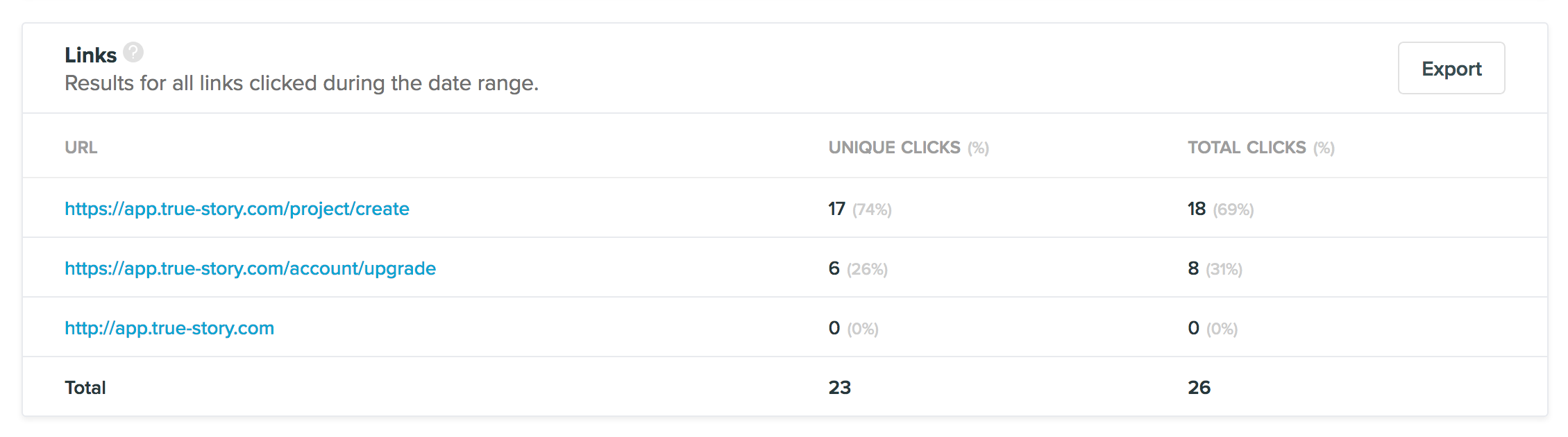Reporting on a single campaign
Selection Criteria
You'll be able to generate your reporting overview with different criteria:
- Campaign: You can select the specific campaign.
- Email in the series: If your campaign is set up as a series you can select which email you'd like to view.
- Content Variations: Which content you would like to view.
- Date Range: The custom date range you'd like to filter on.
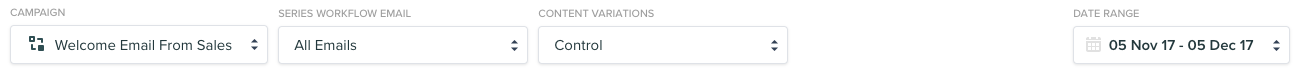
Campaign Summary
Once selected you'll see a summary of the campaign name, status, campaign type and custom date range.
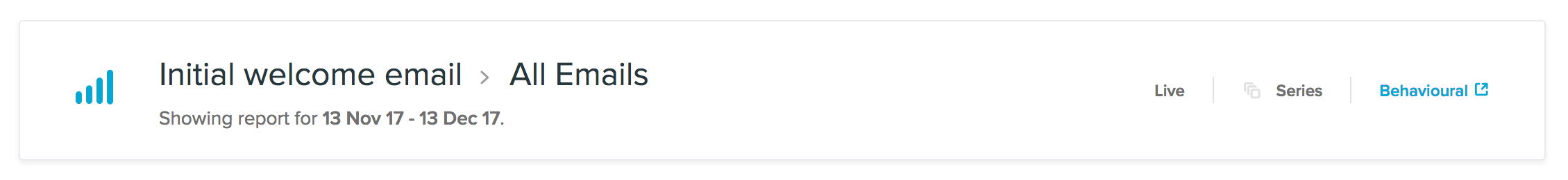
Engagement Report
Overview: A summary of the campaigns engagement metrics.
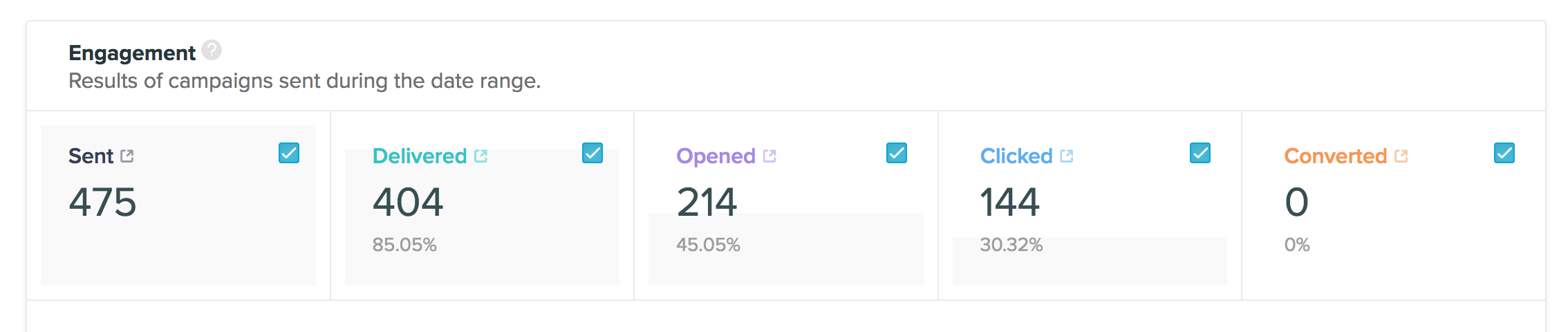
Graph: A visual representation of the campaigns engagement metrics.
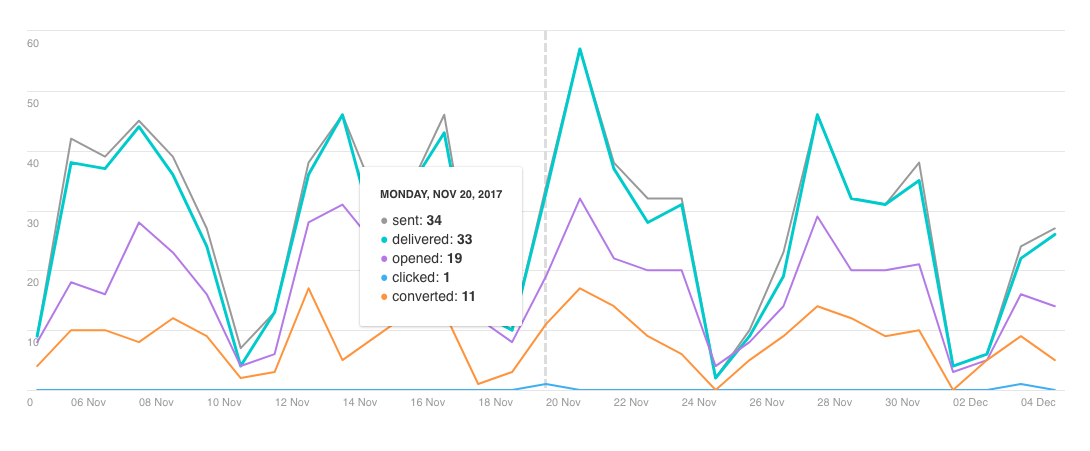
Historical Breakdown: A daily breakdown of the campaigns engagement metrics.
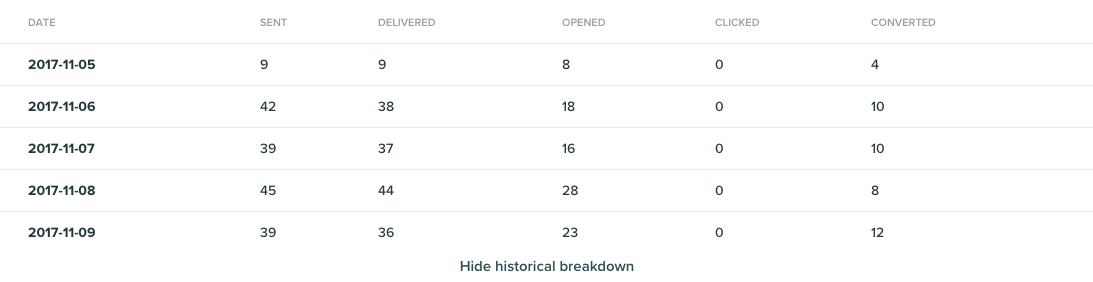
Content Breakdown
Each variation metrics will be displayed.
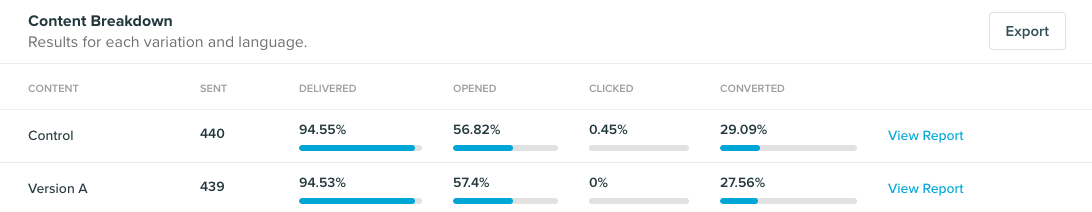
Languages are also considered variations.

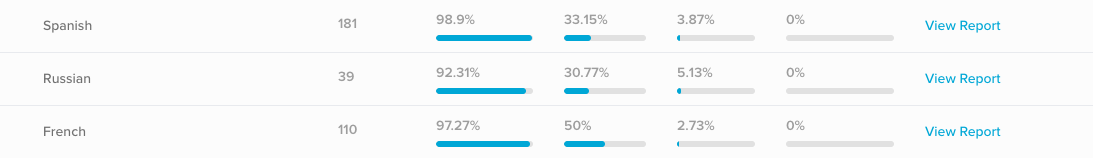
Click Report
The number of clicks on each individual link in the campaign.