Using advanced scope conditions
The scope by filter is an advanced feature used in event based campaigns in Vero. The best way to illustrate the scope by feature is an example.
Imagine you are an eCommerce store, selling products A, B and C and that you track an event in Vero called viewed_product whenever a customer views any of your products. Whenever a customer purchases a product, you also track an event called purchased_product.
An ordinary abandonment campaign
In this example, you would likely track the following event properties with your viewed_product and purchased_product events:
{
sku: '1234',
price: 20.00,
name: 'Product A',
}
You setup a workflow that targets users that view a product but don't purchase it. You might setup a campaign like this:
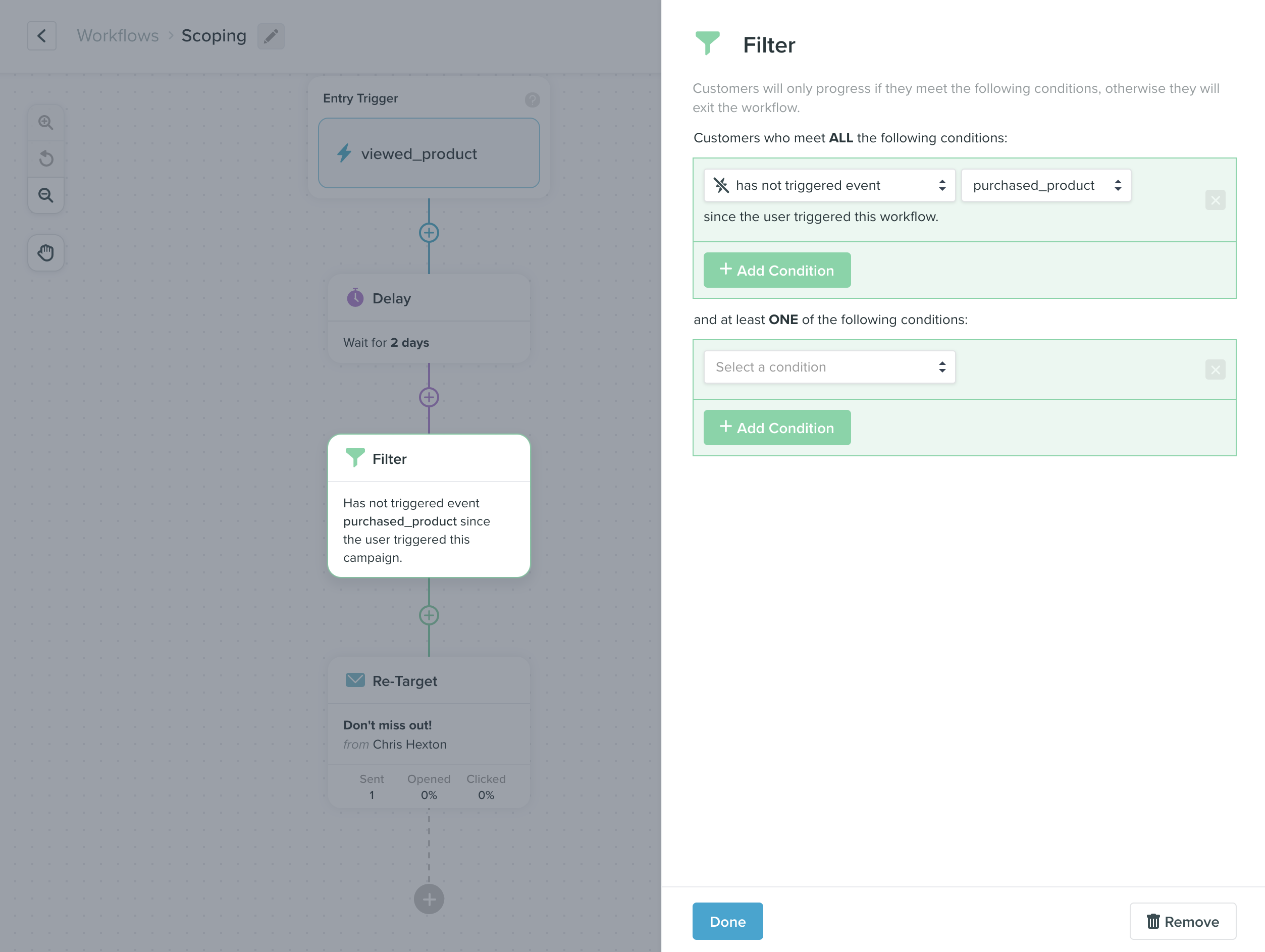
If a customer triggered viewed_product for products A, B and C, this campaign would be triggered for evaluation three times.
At run time, Vero will check the conditions. In the screenshot above, we can see that Vero will only send the email if the user has not triggered purchased_product. If you don't use the scope by feature, then if a customer triggers purchased_product for any of the products A, B or C, this email will not be sent as they will not meet the conditions.
An abandonment campaign using 'scope by'
If you want to ensure that customers get your follow up email for each of the products they don't purchase independently, you can tell Vero to evaluate the conditions of the email by scoping each evaluation with an event property. For example, the property sku could be used to ensure the trigger event and any events in the conditions are only evaluated in relation to the same product.
When evaluating the campaign, Vero will check that both the viewed_product and purchased_product events have the exact same sku value.
Here is an example of how you would configure this in Vero:
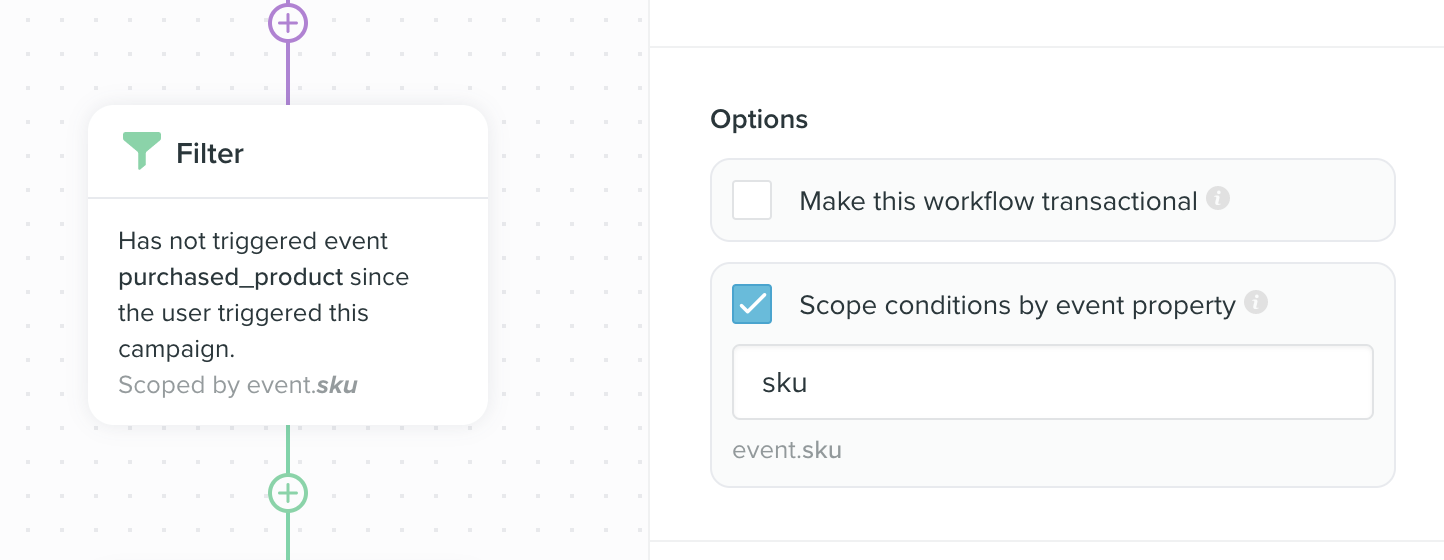
In this scenario, if a customer viewed products A, B and C and then purchased product A, they would not get a follow up email for product A, but they would still get a follow up email for products B and C.


