Understanding workflow insights
Once you have published your workflow and emails have started sending to your customers you will be able to view insights in the side bar.
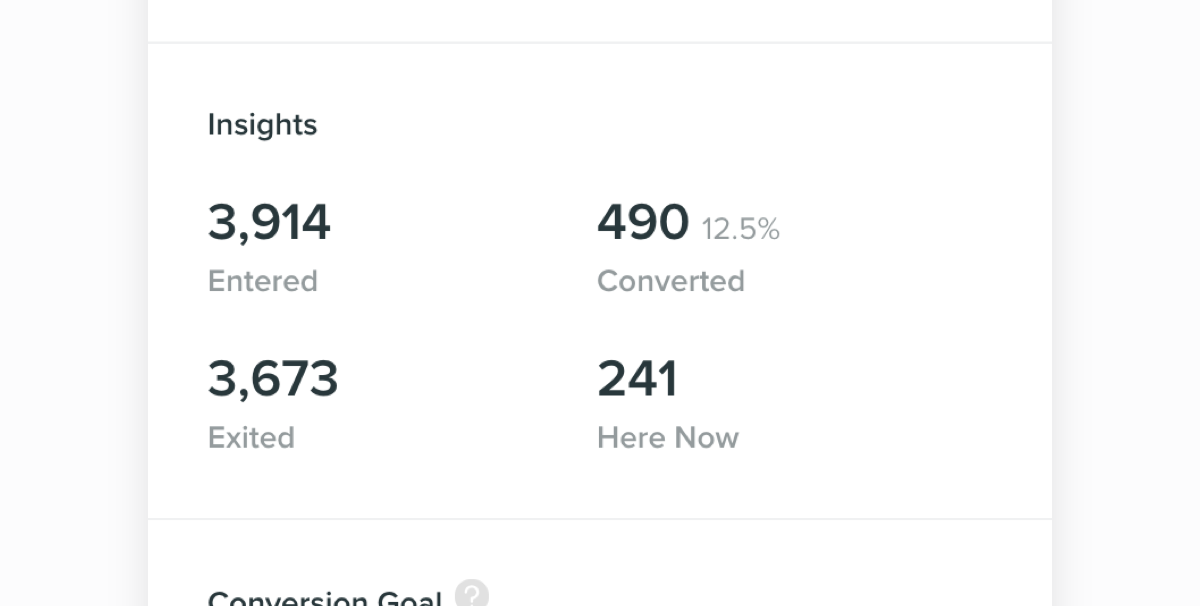
Insights show you how many customers entered the workflow, how many are currently in the workflow and how many exited the workflow. You can also see the percentage of total customers that entered the workflow and reached the conversion goal. This high-level view gives you an easy way to monitor the performance of your workflows, and identify opportunities for improvement.
You can also view the performance of your workflows and email campaigns in the Reports section of your Vero account.


