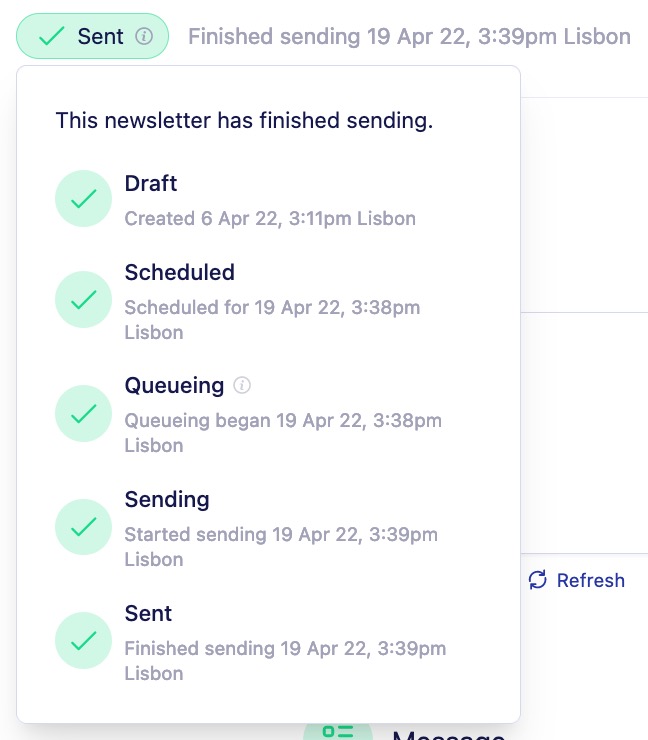Setting the timezone on your account
Scheduling up your newsletter campaigns relies on the timezone that you have chosen for your account.
The timezone on your account can be changed by going to Settings > Account Profile. In Vero, GMT offset is used for timezones.
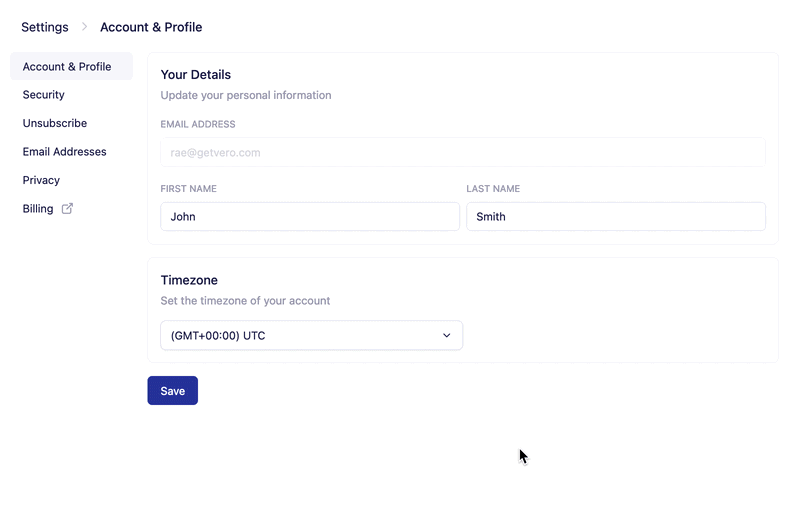
Once saved, this timezone will be used when scheduling and sending campaigns moving forward.