Learn about the multiple ways to get your customer and interaction data into Vero Workflows.

Rory Colsell
Head of Design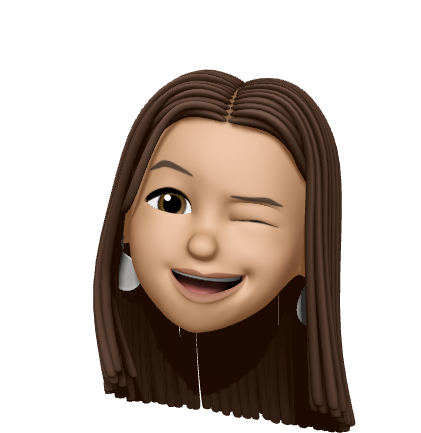
Reba Moyes
Head of Customer Success
Rae Mack
Customer Support Manager
Chris Hexton
CEO and Co-Founder