Deleting users in a segment
⚠️ Important: This action is irreversible.
Deleted users and all their associated data will be permanently removed from your account, including their subscription status. If these users are identified again in the future, they will be marked as subscribed by default.
Before you delete
- Review the segment carefully – Refresh your segment and make sure the segment contains only the profiles you want to delete. Check that user’s you would expect to be in the segment are in the segment before deleting.
- Check the profile count – Verify the number of profiles in the segment matches your expectations.
- Consider archiving instead – If you might need these profiles later, consider using a segment to exclude them from campaigns rather than deleting them permanently
How to delete users in a segment
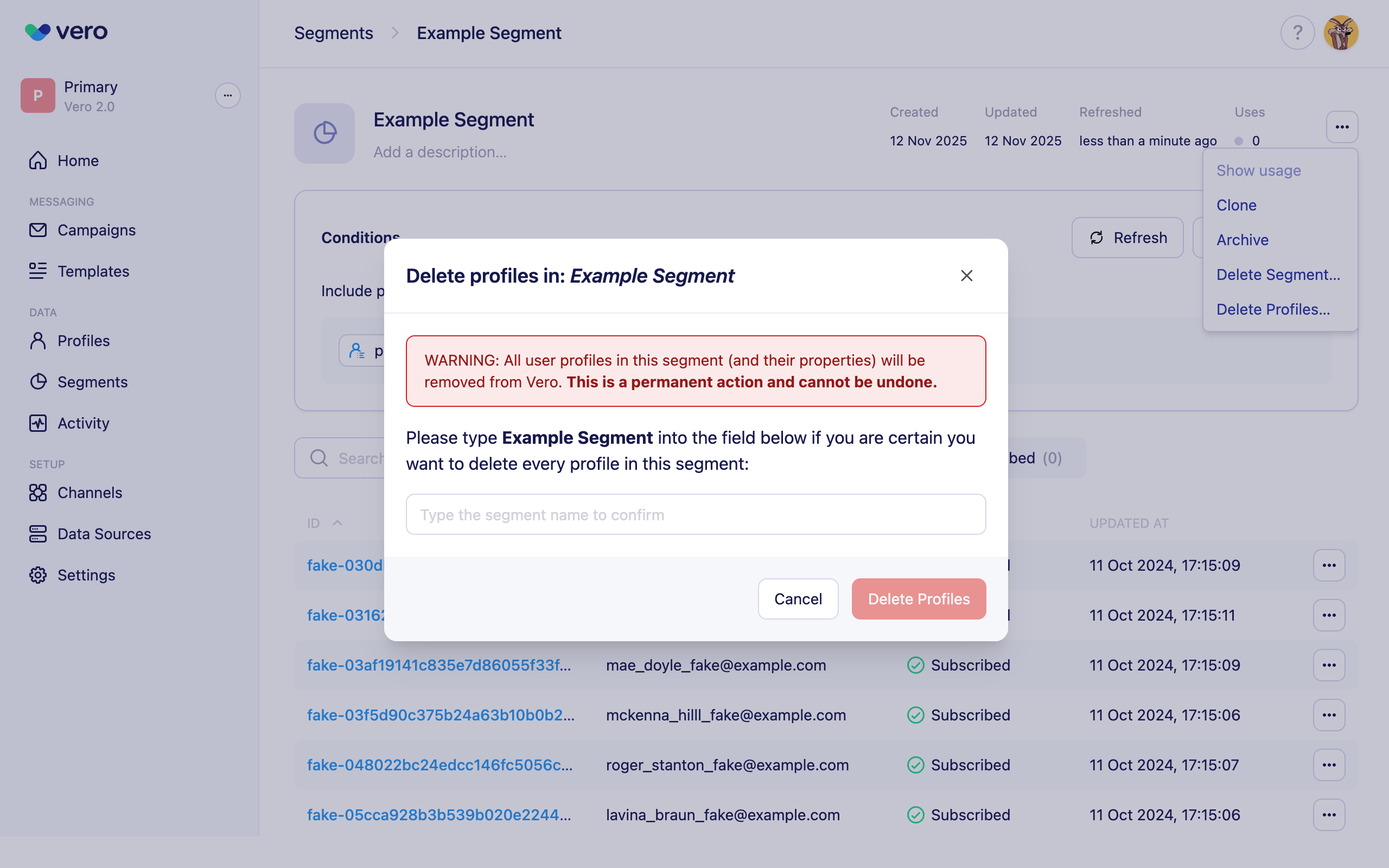
Step 1: Open the segment
Navigate to the segment containing the users you want to delete. You can access segments from the main Segments menu or by going to connect.getvero.com/segments.
Step 2: Access the actions menu
On the segment page, locate the ••• (three dots) actions button in the top right corner of the page.
Step 3: Select Delete Profiles
Click the ••• button to open the actions menu, then select Delete Profiles... from the dropdown options.
Step 4: Confirm deletion
A confirmation dialog will appear. To proceed with deletion:
- Read the warning message carefully
- Enter the exact name of the segment in the text field to confirm
- Click Delete Profiles to permanently remove all users in the segment
Step 5: Wait for completion
The deletion process will begin immediately. Depending on the number of profiles in the segment, this may take a few moments to complete. You'll see a progress indicator while the deletion is in progress.
Once complete, you'll receive a confirmation that the profiles have been deleted.
What gets deleted
When you delete users in a segment, the following data is permanently removed:
- Profile information – All user properties, custom attributes, and identifying information
- Event history – All tracked events associated with the user
- Subscription status – Unsubscribe and preference data
Message activity data (e.g. email opens, clicks, and other engagement metrics) will not be deleted, however all identifiable data for each user will be anonymized to maintain the accuracy of message stats and reporting.
After deletion
- The segment remains – The segment itself is not deleted, only the user profiles that matched its criteria. You can refresh this segment at a later date and repeat the process.
- Re-identification – If a deleted user is identified again through your integration or API, they'll be created as a new profile with a fresh subscription status (subscribed by default)
- Reporting impact – Historical campaign reports may show sends to deleted users, but the user data will no longer be accessible
Troubleshooting
I can't find the Delete Profiles option
You may not have the necessary permissions. Contact your account administrator to verify you have delete access. You must have View and Edit access to delete users.
The deletion is taking a long time
Large segments with many profiles may take several minutes to process. If the deletion appears stuck or fails, contact our support team for assistance.
I accidentally deleted the wrong profiles
Unfortunately, this action cannot be undone. You'll need to re-import or re-identify the deleted users through your integration. Their historical event and engagement data will be lost.


