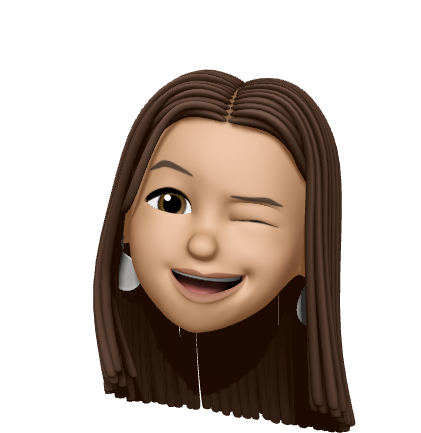Vero DNS Update Guide 2025
Over the last several months, we've been working hard to implement fantastic new infrastructure improvements at Vero. One of these involves an upgrade to our email delivery infrastructure.
To ensure seamless performance and the full impact of these improvements, you are required to update the DNS records for your sending domain(s). These straightforward updates are essential for maintaining reliable email deliverability and involve changes to your DKIM, and open/click tracking references. Below, you’ll find clear instructions to guide you through the process.
What Will Change
Vero is transitioning to a new email service provider, the foundation of our email delivery infrastructure. This upgrade will:
- Introduce updated DNS records and IP addresses
- Enhance reliability, deliverability, and compliance with modern email standards
This migration will roll out gradually to maintain stability while delivering these improvements.
Why This Change Matters
Our mission is to help you achieve exceptional email deliverability. This infrastructure update is a major step toward ensuring your emails reach inboxes more reliably and providing deeper insights into your performance metrics.
Who Needs to Take Action
These changes apply __only __to customers sending via Vero's delivery infrastructure. If you use your own Sendgrid, Mailgun, or Mailjet account, no further action is required.
Deadline: 27 February 2025
Please implement the changes outlined below by 27 February 2025. Your timely action will help us keep our infrastructure changes on schedule and continue to provide excellent service.
Updating your records on time is required to prevent delivery disruptions and ensure your emails are successfully delivered to recipients.
What Are DNS Records and Why Are They Important?
DNS records are the instructions that tell the internet how to handle your domain’s data.
Specifically for email, DNS records are used to authenticate and authorize email sending, ensuring your messages reach their recipients' inboxes securely and reliably. They help:
- Prevent spam and phishing attacks by verifying your domain.
- Improve email deliverability rates by aligning your domain's authentication with industry standards.
- Enable tracking of email metrics like opens and clicks for improved campaign performance.
Types of DNS Records Used for Email
- SPF (Sender Policy Framework): Identifies which servers are allowed to send emails on behalf of your domain.
- DKIM (DomainKeys Identified Mail): Ensures the content of your email has not been altered during transit.
- CNAME (Canonical Name): Tracks metrics like opens and clicks for your campaigns.
- MX (Mail Exchange): Routes incoming emails to the appropriate mail server.
DNS Record Update Requirements
1. Add an additional DKIM Record
DKIM (DomainKeys Identified Mail) is a method of email authentication that helps prevent malicious parties from impersonating your domain. Each DKIM TXT record stores a public key used by receiving mail servers to verify message signatures.
Important Notes:
- Do not remove your existing DKIM record. It is currently still required for sending.
- Vero will provide the additional DKIM record unique to your domain.
Need Help? Learn more about DKIM here.
2. Add an Additional CNAME Record
A CNAME record is necessary for tracking opens and clicks. Each subdomain can have only one CNAME record.
Important Notes:
- Do not remove your existing CNAME record. It is currently still required for sending.
- Vero will provide the additional CNAME record unique to your domain.This ensures opens and clicks are tracked for both past and future messages.
Need Help? Learn more about CNAME here.
3. Retain Your Existing SPF Record
Your SPF record lists all the servers authorized to send emails from your domain. While you can only have one SPF record, it can include multiple providers, such as Vero.
Important Note:
- No changes should be made to your current SPF records.
Need Help?
- Unsure what your SPF record is? Use the free MX Toolbox tool to check.
- Learn more about SPF here.
4. Retain Your Existing MX Records
MX records direct email responses to a specific mail server.
Important Notes:
- No changes should be made to your current MX records.
Need Help? Learn more about MX records here.
Now What?
You're all set! No need to click "verify", no need to follow-up with Vero. We'll only contact you if any adjustments are needed.
Need Assistance?
We’ve got your back! If you have any questions or need guidance, contact us at support@getvero.com.
Thank you for partnering with us on this upgrade. Together, we’re making your email campaigns stronger, smarter, and more successful.