Integrate Vero and Stitch Data
This integration is officially supported by Stitch.
You can read their integration guide here.
Integrate Vero and Stitch
Stitch is a modern extract, transform and load (ETL) platform for rapidly moving data from it's origin source to data warehouses such as Amazon Redshift, Google BigQuery, Snowflake and others. Follow the steps in this guide to push Vero data to your data warehouses via Stitch.
Connecting Vero to Stitch
1. Add Vero as a Stitch Data Source
To add Vero as an integration in Stitch:
- Sign into your Stitch account and select Add Integration from your Dashboard.
- Select Vero.
- Name your integration. This name will display on the integration but, most importantly, it will be used to create the schema in your destination. We use something like
vero_productionfor our Vero Production Vero project. In Stitch, using this example, you'd name the integrationVero Production. Note: Schema names cannot be changed after you save the integration. - Click Save Integration.
2. Generate a Vero Webhook URL
Once you've saved the integration, Stitch will redirect you to a page that displays your Vero webhook URL and token. This will look something like this:
Generate a Stitch Data URL for Vero

This URL is to be kept secret. With this URL, data can be written to your data warehouse. As Stitch say, similar to an API key, keep this URL secret, and keep it safe. Note that you can generate a second URL at any time should it be required.
Copy your new URL, click Continue and head over to Vero.
3. Set up Webhooks in Vero
The last step is to setup webhooks in your Vero account with your new URL. To do this:
- Sign in to Vero and go to the correct Vero Project.
- Click Settings at the bottom of the navigation menu.
- Go to the Integrations tab.
- Click View next to the Custom Integration (Webhooks) option.
- Click on Add Webhooks Integration.
- In the Notification URL field, paste the Stitch-generated URL from the section above.
- Click Save.
- After the webhook has been saved, you can select the individual events you want to track. Use the checkboxes to select events. Our advice is to tick every box.
Vero Webhooks Detail
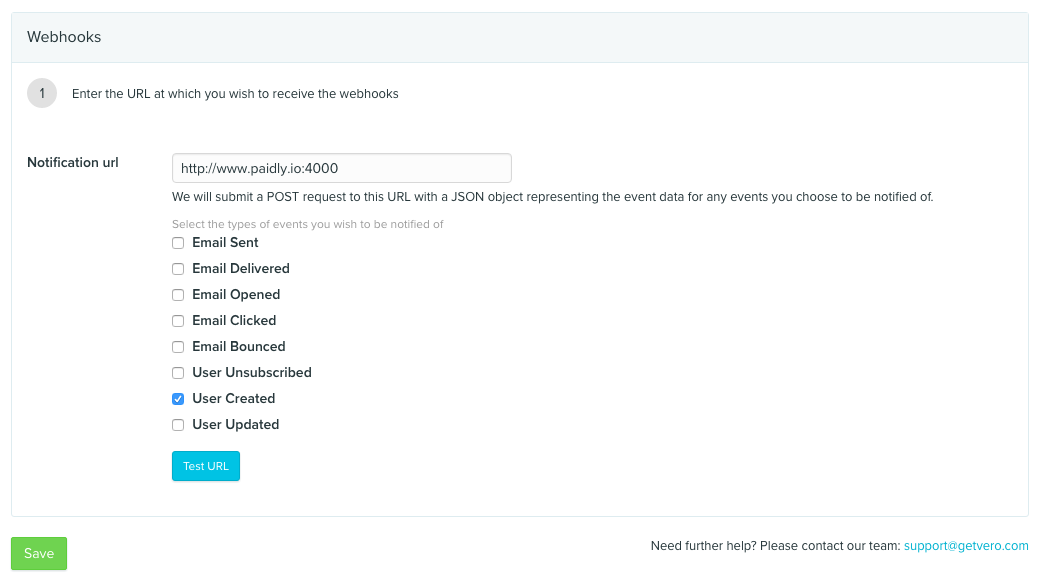
- Hit Save and you're ready to go!
Replication
Now that you've successfully connected your Vero and Stitch integration, Stitch will continuously replicate your webhook data into your data warehouse.
Because Vero data is sent to Stitch in real-time, Stitch isn't able to load historical data from Vero. As such, Stitch's Vero integration uses Append-Only Replication, a type of replication where new data is appended to the end of your data warehouse tables.
Existing rows are not updated – updates are simply added to the end of the table as new rows. Data stored this way can provide insights and historical details about how those rows have changed over time.
You can read more about Stitch's replication approaches in their documentation.
More information
For more information regarding the schema created by Stitch when replicating Vero data, how to query for the latest data, and URL and webhook security, refer to Stitch's own help documentation regarding the Vero to Stitch integration.


